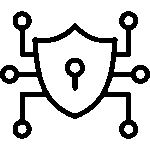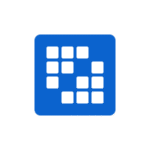Essential SEO Tools for Boosting Your Rankings – Kinematic Digital

Key Highlights
- Find important SEO tools for keyword research, website checks, and looking at competitors.
- Check out both free and paid choices that fit different budgets and needs.
- See how these tools give useful data and insights to boost your SEO strategy.
- Look for tools that help with technical SEO, content improvement, local SEO, and more.
- Unlock what your website can do and reach better rankings with these strong SEO tools.
Introduction
In today’s online world, a strong SEO strategy is important for any business that wants to succeed. Using search engine optimization can be tricky and tough. It needs good planning and careful work. The good news is that there are many useful digital marketing tools out there. These tools can help you improve your SEO work and increase your website’s visibility.
Let’s look at some important SEO tools. These tools can greatly affect your website’s ranking. They do this by giving detailed information, competitor analysis, and keyword research abilities.
It doesn’t matter if you are an expert or new to SEO; these tools have many features. They can help improve your website’s organic search performance. They can also bring more organic traffic to your pages.
1. Google Analytics for Comprehensive Site Analysis
Google Analytics is an important free tool. It gives a lot of data about how your website is doing. You can learn about your audience’s behavior, such as who they are, what they like, and how they use your site.
By looking at your user experience metrics, you can see things like bounce rate, time on site, and how many pages people visit. This information helps you find ways to make your site better and keep people engaged.
Also, Google Analytics tracks conversions. This means you can check how well your SEO efforts work in getting people to sign up or make purchases.
2. SEMrush for Competitive Research and Keyword Tracking
SEMrush is a complete SEO toolkit known for its ability to analyze competition. Its keyword research tool gives important information like search volume, how hard a keyword is to rank for, and how competitors stand for specific keywords.
You can use SEMrush to look at what your competitors do in organic search, find out which keywords work best for them, and discover useful backlink options.
Also, SEMrush has features for on-page SEO checks, improving content, and tracking rankings. It is a complete platform to help your website get noticed more.
3. Ahrefs for Backlink Analysis and Keyword Research
Ahrefs is known as a strong SEO tool, especially for looking at backlinks. It has a large database. This lets you check your website’s backlink profile, find good referring domains, and see harmful links.
Along with backlink analysis, Ahrefs has strong keyword research features too. It gives you ideas about keywords, how many people search for them, and how hard they are to rank for.
Ahrefs’ Content Explorer helps you find the best content in your area. This can give you ideas for making interesting and shareable content, which can attract backlinks. As one of the essential SEO tools, Ahrefs provides everything you need to improve your website’s SEO performance.
4. Moz Pro for On-Page and Off-Page SEO Insights
Moz Pro is a complete SEO tool that includes features for on-page SEO and off-page SEO. Its On-Page Grader tool shows ways to improve specific pages. This includes optimizing title tags, meta descriptions, and content.
The Link Explorer tool in Moz Pro gives details about your backlinks. This helps you look at link quality and find chances to build more links.
Also, Moz Local helps businesses improve their online presence for local searches. This ensures they show up in important local search results.
5. Yoast SEO for WordPress Site Optimization
Yoast SEO is a popular plugin for WordPress. It helps you optimize your content easily. You can enhance your writing for specific keywords. It gives you a readability analysis and suggests changes for meta descriptions, title tags, and the way your content is set up.
With Yoast SEO, your content can become easier to read and better organized. This helps make it more interesting for people and search engines.
Moreover, Yoast SEO includes an essential SEO tool to manage XML sitemaps, robots.txt files, and options for social media optimization. This makes your SEO tasks simpler.
6. Screaming Frog SEO Spider for Website Crawling
Screaming Frog SEO Spider is a strong desktop tool that searches your website. It gives a full check of your technical SEO health. It finds and reports many problems like broken links, redirect mistakes, duplicate content, and missing meta tags.
By knowing about these technical issues, you can fix them. This will help your website be easier for search engines to crawl and understand.
Screaming Frog SEO is a great tool for doing SEO checks, moving websites, and keeping your site in good shape.
7. Ubersuggest for Keyword Discovery and Content Ideas
Ubersuggest is a simple keyword research tool made by well-known marketer Neil Patel. It gives you helpful insights for keyword discovery and coming up with content ideas. making it one of the essential SEO tools for marketers.
Ubersuggest shares keyword ideas that connect to your main keyword. It shows their search volume, competition, and CPC data.
Also, Ubersuggest gives you content ideas from the best content in your area. This helps you make engaging and useful content that can rank high and gain backlinks.
8. BuzzSumo for Content Research and Strategy
BuzzSumo is a great tool for content marketing and research. It helps you look at the most shared and engaging content for specific keywords or topics. This can help you see what appeals to your target audience.
By finding influencers who share similar content, you can create outreach plans. This will help you get your content seen by more people and build important connections.
BuzzSumo also gives you ideas about trending topics. This helps you stay updated and create content that matches what people are talking about right now. Additionally, Ubersuggest is one of the essential SEO tools that gives you content ideas from the best content in your area. This helps you make engaging and useful content that can rank high and gain backlinks.
9. Majestic for Checking the Trustworthiness of Your Links
Majestic is important because it looks closely at backlinks. It gives clear data to help you understand how trustworthy and strong your website’s backlinks are. It shows special metrics like Trust Flow and Citation Flow. These metrics help you see how good and related the referring domains are.
When you know the quality of your backlinks, you can find and remove bad links that might hurt your rankings.
Link building is still very important for SEO success. Majestic gives you the ideas needed to create a strong and trustworthy backlink profile.
10. GTmetrix for Website Speed and Performance Analysis
GTmetrix checks how fast your website loads. It gives clear advice on how to improve its performance analysis. It shows how long each part of the page takes to load, like images and scripts. This lets you see where you need to focus your improvements.
Website speed is very important for user experience and SEO. Faster pages often rank better and attract more visitors.
GTmetrix helps you spot the issues slowing down your website. It also gives useful tips to improve its performance. This leads to a better user experience and higher search rankings. These tools are essential SEO tools to help optimize your website and boost its performance.
11. Google Search Console for Monitoring Website Performance
The Google Search Console is a very useful free tool offered by Google. It gives you important information about how your website appears in search results.
With it, you can track how your site is seen in Google’s index. You can also find and solve technical issues that can hurt your rankings. It shows you which keywords bring traffic to your site.
When you check the Search Console data often, you can get a better idea of your website’s health and performance in organic search.
12. KWFinder for Finding Long-Tail Keywords
KWFinder, made by Mangools, is a strong keyword research tool. It focuses on finding long-tail keywords that have less competition.
This tool gives you important details for each keyword. It shows you the search volume, keyword difficulty, and trends. This helps you spot good chances to choose less competitive terms.
When you target these long-tail keywords, you can get more qualified visits to your website. Users looking for these specific terms are often closer to making a purchase. They are more likely to convert.
KWFinder is one of the essential SEO tools that can help streamline your keyword research and boost your overall SEO strategy.
13. SpyFu for Competitor Keyword Research
SpyFu is a strong tool for learning about your competitors. It helps you understand the keywords they use and their online marketing plans.
By looking at the keywords that work best for your rivals and their ads, you can find important information about where their organic traffic comes from. This can help you discover ways to beat them.
SpyFu also gives you tools to study PPC. This way, you can check out your competitors’ paid ads and find out which keywords make them the most money.
14. Answer ThePublic for Consumer Insight Queries
AnswerThePublic is a special tool for keyword research. It helps you see what questions people ask about certain keywords or topics.
When you enter a target keyword, AnswerThePublic creates a visual map showing the questions, phrases, and comparisons that users are looking for online.
This data is very helpful for making content. It lets you adjust your content to answer the questions and needs of your target audience. Doing this can boost your chance of ranking better and getting more relevant visitors.
15. PageSpeed Insights for Analyzing Page Speed
PageSpeed Insights is a helpful free tool from Google. It checks how fast your website loads and gives useful tips to make it better.
This tool looks at both the desktop and mobile versions of your site. It points out anything that could slow down your page speed.
Improving your website’s speed is very important. A faster site keeps users happy and helps you rank better in search engines. Faster pages mean a better user experience and get more attention from search engines.
16. Serpstat for Growth Hacking and SEO
Serpstat is a useful SEO toolkit that helps with more than just keyword research.
It includes essential SEO tools that can assist in various aspects of your SEO strategy. It has many features that can help you grow your business. You can find out what keywords your competitors use to make money. You can also check their backlink profiles and see changes to their websites.
Serpstat gives you details about your competitors’ SEO analysis. This helps you spot chances to get ahead of them in your online marketing.
17. CognitiveSEO for Signal Analysis and Penalty Prevention
CognitiveSEO is a powerful SEO tool that helps you analyze your website and get useful tips to boost its authority and visibility in search results.
It includes features like signal analysis, backlink audits, content optimization, and rank tracking. making it one of the essential SEO tools for improving your site’s performance.
CognitiveSEO also focuses on penalty prevention. It helps you find and fix problems that could lead to a Google penalty. This way, your website can keep a good backlink profile and follow Google’s rules.
18. CanIRank for AI-Powered SEO Recommendations
CanIRank is an AI tool for SEO. It gives recommendations based on data for your website and industry. It looks at your site, tracks where you stand in rankings, and gives you clear insights to boost your SEO performance.
Unlike other SEO tools that only share data, CanIRank ranks suggestions by how much they could help and how easy they are to do. This helps you pay attention to the tasks that matter most. Its use of AI means it learns and improves over time, which allows it to offer better recommendations for you.
CanIRank is one of the essential SEO tools for anyone looking to improve their search engine visibility and performance.
19. SEOquake for On-the-Fly Site Audits
SEOquake is a strong browser add-on for Chrome and Firefox. It helps you check websites quickly.
It shows key SEO stats right on the search engine results pages (SERPs) and gives you full details about any website with just one click.
SEOquake is a great tool for looking at the SEO condition of websites, checking out competitors’ backlinks, and finding possible SEO chances.
20. Sitechecker.pro for Website Health Checks
Sitechecker.pro is a complete SEO tool. It helps you check the overall health of your website and looks at how well your site is performing in technical SEO.
The tool scans your site and examines important parts like on-page optimization, backlinks, and website speed. Then, it gives you a detailed report showing where you can make improvements.
By learning about and fixing these technical SEO issues, you can improve how easily search engines can find and understand your content.
Conclusion
In conclusion, using a variety of SEO tools can really boost your website’s visibility and rankings. Each tool has its own purpose.
You can analyze your site with Google Analytics, track keywords using SEMrush, and check backlinks with Ahrefs. By adding these tools to your SEO strategy, you can outshine your competitors, track your performance, and make smart decisions based on data.
Remember, choosing the right tools that suit your needs is important. This helps you unlock your website’s full potential and achieve lasting growth online.
Frequently Asked Questions
1. What Are the Best Free SEO Tools Available?
Ans. Some of the best free SEO tools are:
- Google Analytics for checking website performance.
- Google Search Console for tracking how your site shows up in Google Search.
- Ubersuggest for doing keyword research.
- Google Keyword Planner for basic keyword insights and research.
2. How Do SEO Tools Improve Website Rankings?
Ans. SEO tools give important data and information. They help you see what your website does well and where it needs improvement. You can improve your content for search results and make your SEO strategy better. This way, you can rank higher in organic search.
3. Can Small Businesses Benefit from Paid SEO Tools?
Ans. Yes, small businesses can gain a lot from paid SEO tools. These tools offer helpful features, data, and insights. They can help businesses stand out and make the most of their SEO investment, especially for local SEO.
4. What Is the Most Important SEO Tool for Beginners?
Ans. The best SEO tool for beginners is Google Search Console. It gives you important details about how your website is seen in Google Search. You can learn about user experience and also find and solve technical issues.