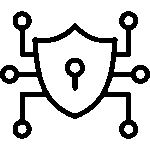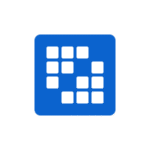What Is Sitecore Helix? A Beginner’s Guide to the Modular Architecture

Key Highlights
- Sitecore Helix is a modular architecture framework designed to simplify the solution architecture of Sitecore product implementations, enhancing scalability and maintainability.
- It introduces a three-layer structure: Project Layer, Feature Layer, and Foundation Layer, with clear dependency rules to promote low coupling and high cohesion among modules.
- Following Helix principles ensures faster development lifecycles, easier troubleshooting, and improved reusability, making your Sitecore projects more efficient.
- Real-world Sitecore Helix examples showcase its applicability across a variety of implementation types, offering practical insights for developers.
- By adhering to Sitecore Helix practices, businesses achieve optimized workflows, cost savings, and superior code quality with minimal technical roadblocks.
- The methodology is well-documented, offering support through examples, usage guidelines, and community resources like the Sitecore StackExchange for developers.
Introduction
Sitecore Helix started in 2016. It gives clear design tips made for today’s business scenarios and the solution architecture of Sitecore product implementations.
You can think of the helix documentation as a guide. It shows the best ways to make any project easy to manage, simple to grow, and quick to run. The main goal is to help you build things that are easy for people to work with. Helix will help you stay flexible for a long time, too.
The Helix way cuts out much of the mess found in the tech world today. It gives you a plan to handle projects that are both easy and tough. You will find it very useful if you work with Sitecore implementations. For any developer facing the challenges of modern work, using Helix methods is important. Following this documentation can make your journey smoother.
Understanding the Basics of Sitecore Helix
Sitecore Helix gives a clear way to set up both code and structure in Sitecore development. The use of a layered system in helix brings modularity. Because of this, it clears up many problems that often come up for developers during real work on a project.
Helix is at the heart of making the development lifecycle easy to manage. With this setup, it can be simple to add features, fix problems, or increase the size of what you build. This modular method suits companies that want flexibility in their Sitecore work. It helps keep every project together, no matter how big or hard it gets.
Definition of Sitecore Helix and Its Importance
The definition of Sitecore Helix is that it is a way to structure code using a modular architecture. It helps keep code for Sitecore implementations clean, easy to manage, and able to grow as needs change. Sitecore introduced Helix in 2016, and it comes with a set of rules and common steps that tell developers how to build with fewer dependencies between parts.
One big idea in Helix is to work with layers. These layers are called the Project Layer, Feature Layer, and Foundation Layer. Using these layers helps developers organize the work. It keeps things in each module connected and cuts down how much one module depends on others. This makes it much easier for people to keep everything working well.
With this modular architecture, developers can make changes and updates without having to change the whole project. Helix helps bring more clarity and regularity to the work. This not only helps the technology side but also ties in well with business goals over time.
Not many other ways of working with content management systems can match Helix when it comes to mixing smart design with real benefits for people and teams.
Key Components of Helix Architecture in Sitecore
The Helix architecture in Sitecore uses three main layers. Each layer has its own job. The Foundation Layer is the base. It has reusable modules that are strong and stay the same. These can be shared APIs or helpful tools that other layers use.
The next layer is the Feature Layer. This layer holds all the main tools and parts of the site, like blogs, product catalogs, or news. Each part sits on its own and does not depend much on the others. This helps make sure you can easily update one without breaking the rest.
At the top is the Project Layer. It brings all layers together and builds a complete website. This way of having layers helps the development lifecycle of the site. It is simple to add new things or make changes as the project grows. With Sitecore Helix, you get good and flexible code in your Sitecore development because everything follows a clear, modular design.
Exploring Sitecore Helix Examples
Examples are useful because they help turn theory into real-world actions. The Sitecore Helix examples are great for that. These Sitecore Helix examples have replaced Sitecore Habitat, and now they are a good way for you to see how different types of setups work with various tooling.
These helix examples show you how you can set up Sitecore solutions to help them last and be ready for different changes, even as time goes on. They also show how the ideas behind Helix can work in different business scenarios.
If you look at these helix architecture Sitecore examples, you will see ways to use these Helix ideas in real projects. This can help you to make sure your projects are strong, can grow, and can be changed to fit what the business needs.
You can use these Helix, Sitecore Helix examples, and other examples with various tooling to learn new things and be ready for any situation.
Real-World Applications of Helix in Sitecore Projects
The use of Helix in Sitecore projects is common, and many people see how good it can be for lots of different work. Developers like to use Helix when they want to:
- Create websites that have a lot of content, such as blogs, news, and product catalogs.
- Build systems that are easy to grow and can add new features often.
- Help the team work better together by using the same rules for how the project is set up.
A good example is the Sitecore Helix Examples Installation, which shows how making things modular can help big companies work on complex systems. If you have a website full of content or an online store, Sitecore Helix makes sure it can grow, be simple to use, and fit with a wider variety of implementation types. By building this way, you can avoid tech issues, and even tricky setups seem easier to handle.
Benefits of Implementing Helix in Sitecore
Using Helix architecture in a Sitecore implementation helps get rid of common problems. This makes it easier to use Sitecore for a long time. The modular design also helps with the reusability of features. Developers can use the same parts again, so they can build things faster. This means there will be fewer support tickets, and it will be easier for everyone to follow the workflows.
When you keep up with Sitecore using Helix, it is easy to maintain. Sitecore, which was built with Helix, is stable because it does not depend on too many things at once. This means businesses can save money over time.
Also, the simple way the architecture is designed makes it easy to solve problems. People can also check helpful tips from places like Sitecore StackExchange.
Helix is good for more than just how things work. It can make the user experience better by bringing things together and reducing technical problems. If teams stick to Helix principles, they can build and grow applications easily without extra blockers.
Conclusion
To sum up, understanding Sitecore Helix is key if you want to use a modular architecture the right way. When you follow best practices and set up a clear structure, you help your team make solutions that are easy to scale and keep up.
Using Helix in Sitecore projects does more than just keep things in order. It also helps people work better together and saves time for everyone on the team. As you look at real-world uses and examples of Helix architecture, keep in mind that knowing these ideas well will help you make the most out of Sitecore.
If you want to know how Sitecore implementation services can make switching to Helix architecture easy, you can get in touch for a talk.
Frequently Asked Questions
Q. What is the primary purpose of using Sitecore Helix?
Ans. The main purpose of Sitecore Helix is to help people have a unified Visual Studio solution by following Helix principles. It makes it easier to set up a good workflow in the feature layer. This helps to make Sitecore projects that can grow, be maintained, and keep working in the future. Helix is good for when you need to add Sitecore Experience Commerce or use a modular design. It helps you use the right technical design principles in your work.
Q. How does Helix architecture enhance Sitecore implementation?
Ans. The Helix architecture helps with Sitecore implementation by focusing on reusability and keeping each module independent. Helix sticks to clear documentation. This means the modules have very few dependencies. Because of that, it is easier for people to take care of and work with the code. The structured way Helix organizes the layers makes things more clear. It also helps with managing the folder structure. Using Helix architecture and its documentation is a good way to handle your Sitecore project with less trouble and more order.
Q. Can you provide examples of Helix architecture in current Sitecore deployments?
Ans. Absolutely! The way people do Sitecore deployments now often includes Helix architecture. This helps bring more simplicity and makes things run better. A Sitecore project set up in Visual Studio uses this design and modular setup. The way Helix works makes it easy to handle any Sitecore project. When everyone follows helix principles, it helps keep things simple, cuts down on problems, and lets you make the site even bigger if you need to.
Read More- Why Choose Sitecore: Exploring the Benefits and Features