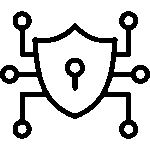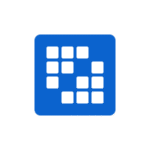The Ultimate Guide to Sitecore Support: Tools, Tips, and Expert Advice

Key Highlights
- Sitecore support services play a vital role in ensuring seamless functionality, addressing issues, and maintaining security patches for your digital experience platform.
- Understanding the Sitecore support lifecycle, including mainstream, extended, and end-of-support phases, can help businesses strategize for effective resource planning.
- Sitecore version support provides timely updates, compatibility solutions, and optimisation opportunities for better functionality and compliance.
- Effective maintenance and strategic planning of Sitecore implementation enhance user experience and operational efficiency.
- Partnering with certified Sitecore support agencies allows for tailored solutions to suit your business needs.
- Sitecore’s proactive support options, including training programs and community resources, ensure skills development and improved engagement.
Introduction
Sitecore is a strong Digital Experience Platform. It gives businesses what they need through strategic planning and regular security patches. The platform’s cms helps companies make fun and personalised websites for people. It also makes sure the sites work well and are not hard to use.
Sitecore support services help to fix work problems and make everything run better. These support services also help make people happier when they use your website.
If you want to know more about the lifecycle or use certain tools, Sitecore support services help you keep your digital site safe, running well, and current. This is very important for you in today’s online world, where there is a lot of change and growth.
Let’s look deeper into the support lifecycle of Sitecore and how it keeps things running better and safer.
Understanding Sitecore Support Lifecycle and Its Importance
The Sitecore Support Lifecycle has three clear stages. They are mainstream support, extended support, and end-of-life. Each of these comes with its own set of benefits and issues. Mainstream support gives you regular updates, new features, and security patches. This stage lets organisations work smoothly.
As time goes on, extended support begins. It offers only critical fixes. When it comes to end-of-life support, the options are very limited, and at this point, you need to plan your move to the next step.
Knowing how this lifecycle works helps businesses plan updates the right way. This keeps functionality, safety, and rules in line. Using the right Sitecore support services at the key stages will help you keep your digital experience strong. That way, you make sure your platform works well by getting the most out of support services like mainstream support and regular security patches.
Key Stages in the Sitecore Support Lifecycle
Sitecore has a clear path that starts with mainstream support. In this time, you get regular updates and help. This means any Sitecore CMS support you need, such as version upgrades or security patches, is done fast to keep your site running well.
When your business moves into extended support, you keep getting important updates. This helps keep your digital stuff safe. It also gives you time to plan for future moves. The extended support period puts a strong focus on keeping your business going and helps you switch to new solutions more easily.
But when your Sitecore version gets to end-of-life, regular updates stop. Now you need to plan your move to a new version. Since the main support is gone, you have to depend on Sitecore extended support or certified support agencies for things like security and to make sure your site keeps working.
When you see how these stages work, you can understand how Sitecore support services help you get the most out of your platform. The support services make sure your cms stays up to date with what you and your business need.
How Sitecore Support Enhances User Experience and Security
Sitecore support helps make user experiences better and keeps things safe for everyone. With solutions made just for you and regular updates, your team can improve how people move through your digital space. The end result is smoother and more enjoyable interactions for all.
When it comes to security patches, Sitecore CMS support works by keeping an eye on things and fixing problems quickly. By building a system that runs well, you create a safe place. This helps people feel good, secure, and happy to use your website.
Bullet points summarizing benefits:
- Improved platform performance with strategic planning for better functionality.
- Enhanced user interactions through targeted content delivery and seamless navigation.
- Regular implementation of security patches to prevent emerging threats.
By knowing about these benefits, your team can keep things running well and also give users a great digital experience.
Exploring Sitecore Version and Maintenance Support
 Keeping up with the latest Sitecore versions and regular maintenance is important for both functionality and security. If you use Sitecore version support, you can be sure that things will run well. You also get updates that help make the site better and help you stay in line with the rules.
Keeping up with the latest Sitecore versions and regular maintenance is important for both functionality and security. If you use Sitecore version support, you can be sure that things will run well. You also get updates that help make the site better and help you stay in line with the rules.
Getting Sitecore maintenance support can make things work even better. It also helps solve issues early. You can be sure that security patches will be put in place the right way. When you use both of these services, you protect your digital tools. At the same time, you make sure people can always use your site without trouble.
Now, let’s look at updates, version compatibility, and some ways to keep Sitecore running well.
Overview of Sitecore Version Updates and Compatibility
Sitecore makes sure the newest versions work well with other tools. The company also sends out updates on time. This helps to keep key functionality working strongly. When businesses keep up with updates, they get better tools and needed security fixes.
Compatibility is very important. Old versions of Sitecore can slow down how things run. This is why updates matter to keep up with the way technology changes. Updates for each version also help meet special business needs for the best results.
| Version | Compatibility Highlights |
|---|---|
| Sitecore 9.3 | Added better ecommerce connections |
| Sitecore 10.0 | Made AI features smarter and pages load faster |
| Sitecore XM Cloud | Smooth, easy use for many channels, great for large brands |
When you update for best compatibility, your business can use all the good things Sitecore has to offer.
Strategies for Effective Sitecore Maintenance
Strategic planning is key to making sure Sitecore works well. The use of regular security patches and updates helps systems run fast and safely. This also helps protect important data.
To keep the system working, it is important to use updates when needed. People need to watch how the system runs and fix problems before they get big. Businesses can learn more and lower their risks by doing audits. This also helps to cut down on downtime.
When you use Sitecore maintenance support services, you help make the system stronger and better. Each part matches business goals better. Doing this helps the system last longer and lets your work grow with your needs.
Conclusion
To sum up, knowing how the Sitecore support lifecycle works is key to keeping your Sitecore setup strong and safe. It is important to stay updated with the Sitecore version support schedules. This includes both main support and extended support dates. Doing so helps you avoid problems that come with old software.
Good maintenance support can improve the user experience and protect your data from risks. Be sure to use the tools and expert tips that are out there. This can help you get the most from your Sitecore services.
Whether you are facing Sitecore 9.3 end of support or checking out Sitecore maintenance support, staying ahead can keep your online presence strong. If you need help that fits your needs, reach out for expert tips on how to get the best from your Sitecore environment!
Frequently Asked Questions
Q. What is the Scope of Sitecore Mainstream Support?
Ans. Sitecore’s mainstream support is very helpful by offering security patches and version upgrades. It looks after the main parts of functionality, helping your team work better during early use. Sitecore partners can guide you, making sure mainstream support fits with what your business wants. They help you get the most out of functionality, security patches, and what Sitecore can do for you.