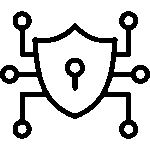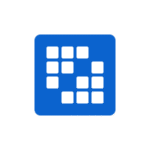Drupal GDPR Compliance Made Easy: Modules, Best Practices & More

As data privacy regulations tighten across the globe, ensuring Drupal GDPR compliance is no longer optional—it’s a legal necessity.
The General Data Protection Regulation (GDPR), enacted by the European Union, governs how businesses collect, process, store, and share personal data of EU citizens. Even if your organization is not based in Europe, GDPR still applies if you serve EU-based users.
Drupal, being one of the most flexible and secure content management systems (CMS) available, provides powerful tools and modules to help you meet GDPR requirements. However, the process isn’t plug-and-play—it involves a careful review of how your site handles user data, what third-party integrations are active, and how transparent your data practices are.
In this comprehensive guide, we’ll break down everything you need to know to make Drupal GDPR compliance easy, from top modules and technical tips to content strategies and best practices.
What Is GDPR and Why Does It Matter for Your Drupal Website?
The GDPR is a legal framework implemented by the European Union in 2018 to safeguard personal data and privacy. It aims to:
- Protect personal data and the privacy of EU citizens
- Provide users with control over their personal data
- Enforce substantial penalties for non-compliance, reaching up to €20 million or 4% of a company’s global annual revenue.
Key user rights under GDPR include:
- Right to access their data
- Right to be forgotten
- Right to data portability
- Right to restrict processing
- Right to rectification
For Drupal site owners, failing to implement adequate GDPR compliance mechanisms can lead to legal issues, reputational damage, and financial loss.
Talk to Our Drupal Experts Today!
How Drupal Supports GDPR Compliance
Drupal is a robust and modular CMS, ideal for building scalable websites while maintaining data privacy and security. Some of its built-in features that support GDPR compliance include:
- Granular user roles and permissions
- Customizable form handling
- Flexible API integrations
- Strong security practices
- An active developer community creating GDPR-focused modules
But to fully meet GDPR requirements, you’ll need to take additional steps using specific Drupal modules and configurations.
Top Drupal Modules for GDPR Compliance
Here are the most effective modules to help ensure your Drupal site is GDPR-compliant:
1. GDPR Module
This is the primary module designed to support GDPR compliance in Drupal.
It includes:
- Data access/export functionality for users
- Consent tracking and loggin
- Privacy policy display management
- Data erasure requests
Use case: It helps manage user data requests with minimal coding, ensuring you’re prepared for audits.
2. EU Cookie Compliance
This module enables you to display a cookie consent banner in compliance with GDPR, ePrivacy, and similar laws.
- Supports opt-in and opt-out models
- Customizable messages and styling
- Multilingual support
Use case: Required if your site uses tracking tools like Google Analytics, Hotjar, or Facebook Pixel.
3. Data Protection API
A supporting module used by the GDPR module to manage encrypted storage and logging. It provides:
- Field-level data protection
- Logging of data access
- Integration with data processors
Use case: Useful for handling sensitive fields like email, location, or health data.
4. Delete Account
GDPR grants users the right to be forgotten. This module lets authenticated users delete their own accounts, and optionally all related content.
- Confirmation steps
- Logging and admin notifications
- Compatibility with other user data modules
Use case: Makes the account deletion process seamless and GDPR-compliant.
5. Consent
This module lets you create reusable and trackable consent types—ideal for newsletter opt-ins, form submissions, or third-party data sharing.
- Consent history logs
- Time-stamped agreement records
- Multiple consent types per user
Use case: Ideal for collecting and managing granular user consents across services.
Best Practices for Drupal GDPR Compliance
Beyond installing modules, real GDPR compliance comes from implementing thoughtful strategies. Here’s what you should do:
1. Conduct a Data Audit
Start with a full audit of what data you collect, how it’s stored, and who has access to it.
- What user data do you collect through forms?
- Is it stored securely and encrypted?
- Are you sharing data with third-party services?
Document everything—this helps with both compliance and transparency.
2. Update Your Privacy Policy
Your Drupal site should include an easily accessible, comprehensive, and updated privacy policy.
It should explain:
- What data you collect and why
- How it’s used and stored
- How users can request access or deletion
- Contact information for data concerns
Use Drupal’s GDPR Privacy Policy Block feature to display a link sitewide.
3. Secure All Data
Encrypt sensitive data fields, especially if storing personally identifiable information (PII). Use Drupal’s Field Encryption module if needed.
Other important actions:
- Enable HTTPS sitewide
- Regularly update Drupal core and modules
- Use strong password policies and 2FA
4. Implement Consent Management
Under GDPR, you need explicit, informed consent for any non-essential data processing.
- Use the EU Cookie Compliance module for cookie tracking
- For webforms, make sure checkboxes require active opt-in and are not pre-selected by default.
- Log all consents with timestamp and context
5. Set Up Data Access & Deletion Features
Users must be able to:
- Submit a request to access a copy of their personal data (using the GDPR module).
- Delete their accounts and related data (use Delete Account)
Make these options visible in the user dashboard or account settings.
6. Log & Monitor Data Access
Track who accesses user data and when. This is essential for breach detection and reporting.
Use the Data Protection module for field-level logging and audits.
7. Limit Data Retention
Don’t keep user data longer than necessary. Implement auto-expiry rules for:
- Form submissions
- User accounts are inactive for a period
- Unused content or commerce orders
You can automate cleanup using Drupal’s Scheduler or Rules module.
Addressing Third-Party Integrations
Many Drupal sites use third-party tools like Google Analytics, Mailchimp, and CRMs. Make sure these integrations:
- Are GDPR-compliant
- Offer data processing agreements (DPAs)
- Respect consent preferences
If you embed social widgets or external media, consider lazy-loading them until consent is given.
What to Avoid
Avoid these common mistakes that can put your Drupal site at GDPR risk:
- Pre-checked consent boxes
- Collecting more user data than necessary
- Not providing a visible privacy policy
- Not responding to user data requests within the 30-day timeframe
- Using third-party tools without consent management
Staying GDPR Compliant Over Time
GDPR compliance isn’t a one-time task—it’s ongoing. Regularly:
- Review and update your privacy practices
- Monitor changes to GDPR and data protection laws
- Audit your Drupal modules and configurations
- Train your team on data handling protocols
You can even create a “Data Protection Officer” role in your Drupal admin system to manage privacy tasks.
Conclusion
Achieving Drupal GDPR compliance may seem daunting at first, but with the right modules, practices, and mindset, you can protect your users’ data while avoiding legal risks.
Whether you’re running a small content site or a complex eCommerce platform, Drupal offers a flexible and developer-friendly ecosystem to build secure, privacy-first experiences.
Start by auditing your data flows, installing essential modules like GDPR, EU Cookie Compliance, and Consent, and updating your privacy policy. With these tools and best practices, you’ll be well on your way to GDPR compliance—no headaches required.
Frequently Asked Questions
Q : Is Drupal GDPR compliant by default?
Ans. No CMS is GDPR compliant out of the box. Drupal offers tools and flexibility, but it’s your responsibility to configure them appropriately.
Q: Does GDPR only apply to EU citizens?
Ans. GDPR applies to all users living in the EU, no matter where your organization is located.
Q: How do I respond to a user’s data deletion request?
Ans. Use the Delete Account and GDPR modules to allow users to delete their data or download a copy. Ensure this process is documented internally.