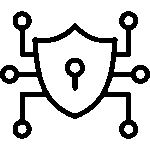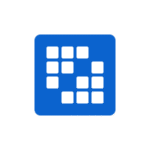Creating Accessible Drupal Sites: WCAG 2.2 Compliance Tips

Key Highlights
- Address accessibility issues in Drupal websites by adhering to WCAG 2.2 standards.
- Utilise tools like the Editoria11y accessibility checker for identifying and resolving compliance gaps.
- Implement essential features, such as alt text, ARIA attributes, and screen reader-friendly design, to enhance usability.
- Properly structure content using semantic headings, ensuring navigability for all users.
- Focus on key WCAG 2.2 guidelines, such as ensuring sufficient color contrast and operability via keyboard controls.
- Explore dedicated accessibility modules in Drupal for a streamlined approach to inclusive web development.
Introduction
Making Drupal websites open to everyone is important for both fairness and meeting accessibility guidelines. The Web Content Accessibility Guidelines (WCAG) 2.2 give the steps you need to follow to make sure your site works well for all people.
Using the right color contrast, heading styles, and making things easy for screen readers are a big part of this. Drupal comes with strong tools and designs that help with accessibility from the start. The accessibility checker Editoria11y can show you where you need to fix things for better compliance.
If you follow good practices, you can make sure your Drupal website is easy to use and open to everyone. A Drupal development company can also help ensure your site meets accessibility standards by using the right modules, testing tools, and expert guidance.
Understanding Drupal Accessibility and WCAG 2.2 Standards
Drupal accessibility is about making sure that websites built with Drupal work for everyone. This means the websites can be used by people with different needs. People who use things like screen readers or need to get around with only a keyboard should also have a good experience.
WCAG 2.2 standards set clear rules for web accessibility. Drupal websites should follow these standards to make sure the sites are easy to see, use, and understand. They also need to run well on different devices and tools. Following WCAG 2.2 helps the developer make Drupal websites better for all people. It lets everyone browse without trouble.
What is Drupal Accessibility?
Drupal accessibility is about making websites that help people with disabilities use them easily. This means fixing accessibility issues for those who use assistive technology or special tools. The goal is to build features that are open to all from the very start.
In Drupal, there are accessibility features like ARIA roles and good HTML design. These help users move through the site in a way that makes sense. The right use of CSS helps by making everything clear to see. Also, using alt text and ARIA tags makes it better for those who use screen readers.
Drupal has a strong mix of modules and tools that help meet website accessibility guidelines. When developers use these tools, they can find and fix accessibility gaps in their sites. This lets more people use the websites in a better way.
Key Principles of WCAG 2.2 for Drupal Sites
Meeting WCAG 2.2 standards on Drupal helps make Drupal websites more open to everyone. These standards focus on four main ideas: perceivability, operability, understandability, and robustness. Each one helps people follow the right accessibility guidelines.
- Perceivable: Content should be easy for users to tell apart with their senses. This means your color contrast and text must be good for everyone to see and read.
- Operable: Make sure all users can get to features on Drupal websites. This includes the use of keyboard navigation and not having any fast flashing content that can hurt people with epilepsy.
- Understandable: Make the page layout predictable with clear, readable text so all users can take in the information right away.
- Robust: Make sure the site works well with tools like screen readers and keeps up with the latest browser changes.
Bringing these ideas into Drupal websites gives a better and more open user experience to all people. It helps build a strong base for accessible content on the web.
Common Access Issues in Drupal Sites
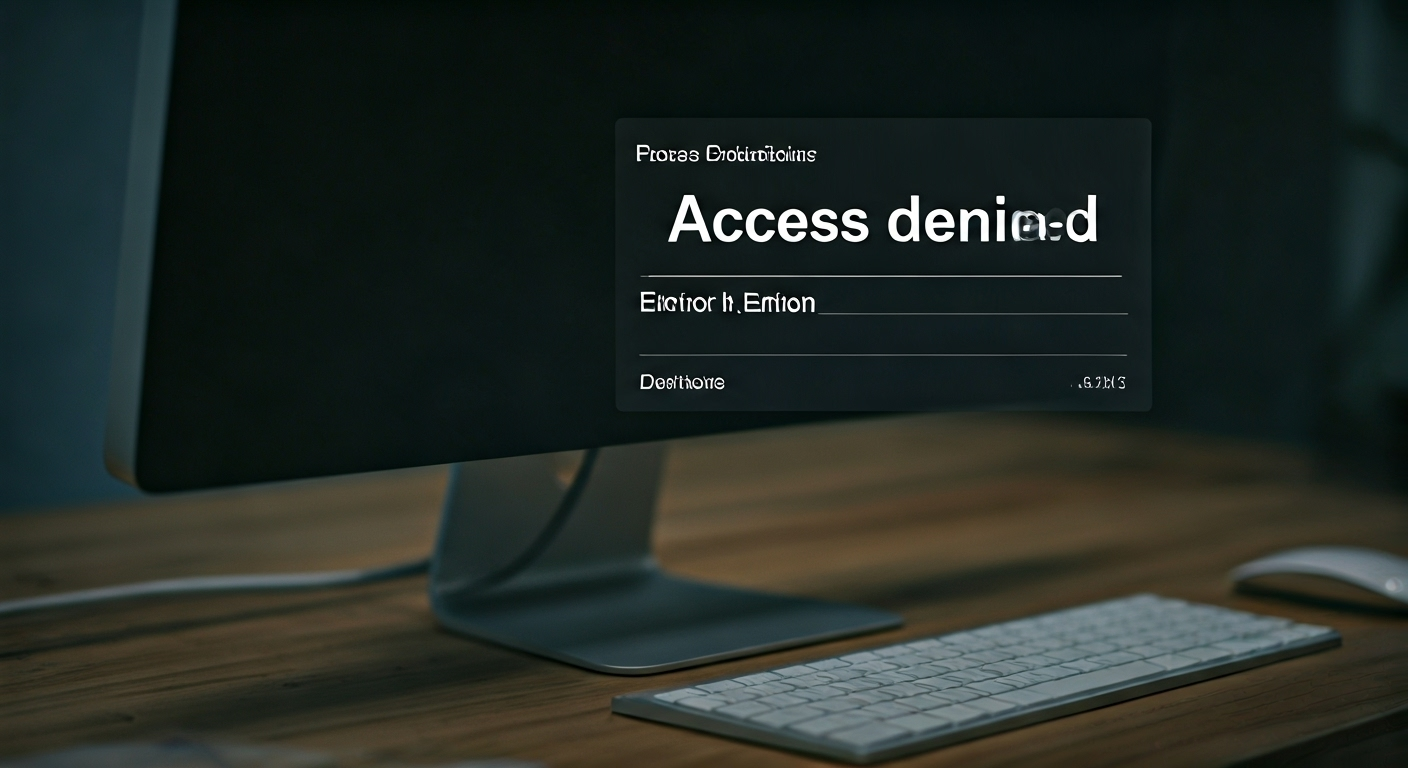 Accessibility issues are common on Drupal websites when people miss the needed guidelines. Things like images without labels or headings set up the wrong way make it hard for screen reader users. If navigation tabs are broken, both people using a mouse and those using a keyboard can run into problems.
Accessibility issues are common on Drupal websites when people miss the needed guidelines. Things like images without labels or headings set up the wrong way make it hard for screen reader users. If navigation tabs are broken, both people using a mouse and those using a keyboard can run into problems.
Errors like “access denied drupal admin” can happen when permissions are missing or set up the wrong way. This stops users or admin staff from doing what they need to do. It is important to spot these issues early while you work on Drupal websites. Doing this helps you fix accessibility barriers and makes sure everyone can get to all parts of the website with no trouble.
Typical “Access Denied” Errors in Drupal
Access denied errors in Drupal websites are a common problem. This can happen to users or admins if roles or permissions are not set correctly. These errors stop people from getting to some parts of the webpage or using certain features. You might see a message like “Access denied, Drupal admin” when this happens.
Sometimes, users may not be able to open certain content or use features. This happens even if they have the right login. Admins can run into the same issue. They may not be able to reach important parts of the Drupal site or edit tabs, often because of problems with the browser or issues with the ID or permission for that part of the page.
To fix these errors, it is important to look at the Drupal access settings. Admins can check user roles in the interface and make sure the permissions are as they should be. Clearing the browser cache or updating login information can also help clear up the problem. This can get people back into the Drupal website, so they can use it the way they need to.
Addressing Access Control and User Permissions
User permissions in Drupal need to be set up with care so there are no access errors and the site works well. If the ID controls are not set right, there can be a problem where users get an “access denied” message when they try to see some tabs or sections on the webpage.
Site admins should check the access control settings. This is to make sure each user role has the permissions they need for their tasks. For an easy experience, the steps to each part of the webpage must be in good order in the interface. This helps make it simple for everyone to find what they need and helps with accessibility.
Using a dashboard that is easy to use can help you make changes to user roles. When permissions are set right, there are fewer access problems for users and admins. This makes the site easier to use for all.
Essential Modules for Enhancing Drupal Content Access
Drupal websites offer some important features that help fix content access problems. Special modules made for accessibility make it easier to meet rules by doing checks and giving real-time tips.
For example, you can add the “Editoria11y Accessibility Checker” to your Drupal site. This tool helps you spot possible accessibility issues, like missing alt text or mistakes with the header order. These modules work as strong tools for making Drupal content access better.
By adding these features, you improve how easy your site is to use, and you make sure Drupal accessibility is better for everyone.
Content Access Module in Drupal
The content access module in Drupal is important for setting who can see what content. This feature helps site admins choose default or custom access rules for users. With this, there are no extra limits blocking users who should get in.
Inside the module, it is easy to set permissions on a tab in the interface. You can stop some people from seeing private content or special sections, but let others get to more general pages with no limits. This keeps the website running well and gives control at the same time.
You can also change headers and set up the structure of the module to use titles for splitting up content. This helps make the user journey on the site much better for everyone. Because of all these, the content access module is key to making Drupal websites more accessible and smooth to use.
Integrating Accessibility-First Themes and Plugins
Using accessibility-focused themes and plugins in Drupal websites helps developers deal with common accessibility issues. These tools are set up to help people with disabilities by having features that work better for them.
- Themes: These themes put accessibility first. They use layouts that adjust the way you want, font sizes you can read, and the right color contrast for everyone.
- Plugins: Add plugins like Editoria11y, so you can always check and fix any accessibility problems on your site.
- Alt and ARIA attributes: Make sure all media uploads come with correct alt and ARIA details. This is important for people using a screen reader.
When you use these features, developers working on Drupal websites can meet WCAG 2.2 standards. You can also make your website friendly for all kinds of people. Making color contrast, alt text, ARIA support, and good screen reader use a part of your Drupal site is a great way to move to an accessible and welcoming web.
Best Practices for Accessible Drupal Development
Making Drupal websites accessible means following good accessibility guidelines. Be sure to use proper HTML and CSS so that the site will work well with tools like screen readers.
Do not skip any heading levels. This helps keep the page order easy for everyone to follow. Make dropdown menus and navigation bars simple to use and easy to guess. Test your site’s accessibility often.
You can use tools such as Chrome extensions or special modules made for Drupal to do this. Keeping up with these steps will make the website better for all people, and it can help build trust with your users.
Building with Semantic HTML and ARIA Landmarks
Semantic HTML markup is very important for accessibility in Drupal development. It helps screen readers know what each part of the webpage means. Headers should start with H1 and move step by step down to H6, so the webpage structure is clear.
Using ARIA landmarks, like setting ARIA roles for banner, header, or footer, makes the site easier to use. This way, people who use screen readers do not have to depend on just how things look, but also on the real meaning the words give to them.
When you use both good semantic HTML and proper ARIA roles together, the webpage becomes much easier to use for everyone. This is a big part of meeting the WCAG 2.2 rules for accessibility.
Testing and Auditing Drupal Accessibility
To check if Drupal websites meet accessibility needs, it is important to use different tools on a regular basis. Some key things to look at are if the page layout stays the same, if people using a screen reader can move around the page easily, and if they can use the keyboard for navigation. You can use Chrome add-ons like Kontrast or Wave to do a close check of a webpage.
| Accessibility Check | Tool/Method Used |
|---|---|
| Color contrast validation | Kontrast, Color Contrast Analyzer |
| Screen reader assessment | VoiceOver (iOS), ChromeVox |
| Header and tab order | Lighthouse audit |
| CSS code validation | W3C Markup |
Adding these checks to your process helps you find accessibility problems early. This way, you can fix them fast and make your Drupal websites better for everyone.
Conclusion
Creating accessible Drupal sites is about more than just following the rules. It is about making a space online where all people can use and enjoy your site. When you know the ideas behind Drupal accessibility and follow WCAG 2.2 rules, you can make your site better for everyone to use.
Doing checks often and using key tools, like the Content Access Module in Drupal, will let you control who can do what and help fix common “Access Denied” problems. Keep in mind that putting accessibility first makes the site better for all and shows that you care about including people.
If you want some help with these things, feel free to ask for a consultation. We can work together to make Drupal sites that anyone can use.
Frequently Asked Questions
Q: How does Drupal support WCAG 2.2 compliance?
Ans: Drupal uses ARIA roles, clean HTML, and screen reader-friendly designs. Modules help meet WCAG 2.2 standards and improve usability for all users.
Q: What modules improve accessibility in Drupal?
Ans: Editoria11y and CKEditor Accessibility Plugin detect issues like missing alt text or heading skips, offering real-time fixes for better content accessibility.
Q: How can I fix “Access Denied” errors for admins or users?
Ans: Check roles and permissions, ensure access is granted, and clear browser cache if needed.
Q: Are there Drupal development companies specializing in accessibility?
Ans: Yes, many companies focus on WCAG compliance, using tools and strategies to build accessible Drupal websites.
Q: What are the best practices for ongoing accessibility maintenance in Drupal?
Ans: Regularly test with screen readers, validate CSS, check image alt text, update modules, and monitor for issues using accessibility tools.