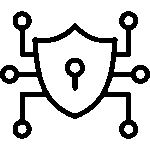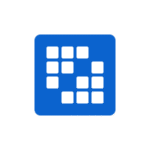Mastering Drupal Translation Management for Multilingual Sites

Key Highlights
- Learn how to configure multilingual sites in Drupal 7 by leveraging its robust content translation and localization tools.
- Discover how machine translation and AI-powered connectors simplify translating content, menus, and interface strings.
- Gain insights into Drupal’s core multilingual capabilities and how its language modules facilitate seamless management.
- Understand the role of Drupal development services when creating and optimizing multilingual websites.
- Explore best practices for building a cohesive translation workflow to boost efficiency and ensure accurate delivery.
- Learn how to choose between various translation providers and connectors to support your Drupal multilingual site effectively.
Introduction
Today, the world is more connected than ever. For businesses looking to grow in many countries, having a multilingual website is not just good—it is needed.
When you use Drupal, you get strong content management and easy localization. This means you can reach many different people around the world. Drupal is known for its flexible and multilingual features. It gives you all the tools you need to build, handle, and keep up multilingual websites without trouble.
If you want to know how to create a multilingual website in Drupal 7 or to make your translation process better, this guide will give you what you need. Let’s see how Drupal helps you do well with many languages!
Key Considerations for Creating a Multilingual Site in Drupal
 Building a website with more than one language needs careful planning from the start. First, you should look at the content translation tools in Drupal and see how they help with localization. Drupal lets you translate many things on a site. Some of these are menu items, site forms, and strings in the user interface. With this, you can cover all parts of your website.
Building a website with more than one language needs careful planning from the start. First, you should look at the content translation tools in Drupal and see how they help with localization. Drupal lets you translate many things on a site. Some of these are menu items, site forms, and strings in the user interface. With this, you can cover all parts of your website.
Another big thing to think about is how you use AI-powered solutions or machine translation tools, since these help keep things the same in every language. You may want to know how to set up a multilingual website in Drupal 7, or you may be working to make an old site better. Always make the user’s experience and clear language your first goals. Now, let’s see what the built-in features in Drupal can do for you.
Assessing Drupal’s Core Multilingual Capabilities
Drupal is a strong choice for making websites that use more than one language. The platform has advanced tools for content management. Its modular build lets you add or remove features, making it easy to scale and handle localization for even very big or complex sites. In Drupal 7, you can turn on language modules like Language, Locale, and Content Translation. This makes it simple to meet many kinds of language needs.
Drupal comes with connectors that help with translation management. These connectors make sure your Drupal site and translation services talk to each other with no mistakes, so you can be sure translations are right. The Translation Management Tool (TMGMT) module is another good feature. It gives you the freedom to use human translators or quick automated ones like Google Translate, bringing all your translation work into one place.
In Drupal, you can do content translation at the smallest parts, even single fields. This means you get to choose what parts of your content should be translated or stay in the same language. With its choice of language and easy translation management, Drupal is a great choice for businesses that want to know how to set up a multilingual website with Drupal 7.
Evaluating the Need for a Drupal Development Company or Service
Creating a multilingual Drupal site can seem tough at first. Working with a Drupal development company can help you get through the hard parts. These teams have the know-how to fix technical problems, change modules to fit your needs, and make content management workflows better.
Key benefits of hiring Drupal development services include:
- You get to work with developers who understand content translation and can add the best tools for the job.
- They can show you how to use AI-powered connectors, like TMGMT, to link up with Google Translate and other tools.
- You get a better plan for localization, made just for your brand, your goals, and the people you want to reach.
If you want to know how to make multilingual websites in Drupal 7, a development company’s help matters a lot. With their skills, you make fewer mistakes, save time, and also cut down costs. The right team can help your project do well all over the world.
How to Configure a Multilingual Website in Drupal 7
Figuring out how to make a multilingual site in Drupal 7 can be easy. You need to start by turning on the right language modules. Be sure to use Locale, Internationalization, and Content Translation. These will help you make your site into a space where people can use different languages.
You can also add machine translation tools like Google Translate. These help you get large amounts of your content translated fast and with little work. Drupal is known for its deep customizability and its all-in-one content management platform. You can easily sort your content by language here. This helps you make the user experience better. You can also update translations from this one simple backend area. Let’s now take a closer look at what each module does.
Enabling and Setting Up Language Modules in Drupal 7
The backbone of any Drupal multilingual site is the set of language modules. These make translation jobs much easier. Here’s what you need to do:
| Step | Description |
|---|---|
| Enable Language Module | Go to your Drupal admin page. Turn on the “Language” and “Locale” modules. This helps with managing more than one language. |
| Add Languages | Pick the languages you want to use. Set their short codes, like “en” for English or “es” for Spanish. |
| Configure Detect Settings | Choose how Drupal finds out which language to use. This can be set by looking at the browser tools or the page’s URL. |
You can use these modules for everything from translating the site’s interface strings to handling content for each region. When you use the modules, you get all the basic features you need. Next, let’s see how to make a multilingual Drupal site with some new, advanced ways to work with content.
Translating Content, Menus, and Interface Strings Effectively
To build a good multilingual Drupal site, you need to focus on translating not just the content, but also things like menus and site strings. Drupal helps you do this quickly with tools like Content Translation and TMGMT. This makes the whole process smooth from start to finish.
Here’s how to make Drupal 7 multilingual websites user-friendly:
- You can use automated tools like Google Translate or choose human translation services that link through TMGMT.
- Translate menus, banners, and forms for everyone easily by using the built-in Locale tools.
- Make sure interface strings are localized so every user sees their language in the same way.
- Use machine translation only for non-important files to keep editing work low after the first draft.
Drupal’s flexibility in content translation lets you give people clear messages. When you add AI-powered connectors, it helps get things done faster and you do not have to do as much manual work. This process uses machine translation, content translation, connectors, and AI together to keep your Drupal website up-to-date with less effort.
Conclusion
In the end, knowing how to handle Drupal translation management is very important if you want to build a strong site for many languages. You need to see what the core of Drupal can do for more than one language, and learn how to set up a bilingual or multilingual website in Drupal 7. This helps you talk to many kinds of people in a good way. When you turn on the language tools and translate things like site text, menus, and other parts, you make sure everyone can enjoy and use your site easily.
If you run into trouble, working with a good Drupal development company can help and make things go faster. Using more than one language makes your site open to more people and increases your chances in the world today.
Go ahead and use these translation management tools in Drupal to build your new multilingual website. If you want help that fits your needs, reach out and ask for a free chat to get started.
Frequently Asked Questions
Q. How do I find out if my Drupal site is multilingual?
Ans. To see if your Drupal site has more than one language, you can look at which modules are turned on. Check your content management settings for tools like Locale, Content Translation, or TMGMT. You should also look for any website links or dropdown menus that switch languages. These may be set up through language modules or connectors like content translation or others used in Drupal.
Q. What steps are involved in setting up a multilingual website with Drupal 7?
Ans. The process starts when you turn on the language modules. Next, you pick the languages that the site will support. You can use Google or TMGMT to help translate the most important site parts. There are two choices: content translation done by people or machine translation done by computers. After this, activate connectors to keep the localization work on track. Change the settings so your website can reach more people around the world.
Q. Is it possible to automate translation management in Drupal?
Ans. Yes, Drupal works with AI-driven machine translation tools such as Google and Microsoft to help with content translation. Also, the Translation Management Tool in Drupal uses connectors to help automate workflows. This makes it easier to manage both human and machine translation, and you can control everything in one place.
Q. Can I switch between different translation providers in Drupal?
Ans. Drupal lets you be flexible with translation providers by using connectors. You can switch between different options. There are human services like Acclaro, and also machine tools like DeepL or Unbabel. This helps you pick what works best for your project. With the TMGMT module, you get easy ways to connect and manage these providers in Drupal.
Q. What are the common challenges when creating a multilingual site in Drupal, and how can they be resolved?
Ans. There are some challenges you may face, like translations that are not the same each time, mistakes in localization, and hard-to-manage workflows. To tackle these, use the TMGMT module, machine translation tools, and AI-powered connectors. These solutions help make each step simpler. The best way to start is to use strong language features. This helps you keep your content management smart and quick.