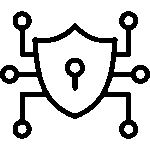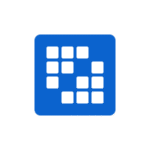Cost vs Value: Is Liferay Migration Worth It in 2025?

Table of Contents
Introduction
The migration process of a Liferay portal is very important for businesses in 2025. It helps your company stay in line with new business objectives and can boost your operational efficiency.
You also get to use the latest tools from the digital experience platform. No matter if you want to move for better security, more scalability, or new functionalities, a successful transition with Liferay can help your company grow. But is the cost worth the value you get?
In this blog, we talk about whether Liferay migration is a good choice, and answer the big questions about its feasibility and what impact it has.
Understanding Liferay Migration in 2025
Moving to new Liferay versions is not just another update. It needs clear planning so that a business can reach its goals and minimize any risks. The upgrade process asks you to move web content, settings, and key features to the latest version. Through it all, you want to keep a strong user experience.
Why does 2025 matter? Liferay now has advanced tools and a modular architecture. That’s why businesses want to know if the migration process will really help their portals. Assessing your readiness, the challenges, and the benefits helps companies determine if this upgrade aligns with their objectives.
What is Liferay migration?
Liferay migration is the step-by-step upgrade process of moving from the original Liferay version to the new one. In this process, you move user data, web content, settings, and custom features. You also make sure of compatibility with the digital experience platform.
There are many benefits they can get from this upgrade process. Some key benefits are better operational efficiency and a better user experience. Liferay now offers more easy-to-use tools, like modular architecture. New tools that use AI for content tags and low-code options help make things faster. Modular features let people have smoother workflows and more flexibility.
The migration process keeps data integrity safe, and it is now something every business needs to do to stay on top. With this, companies can avoid old functionalities and can adjust to new industry ways. Upgrading to the latest Liferay versions makes sure portals are secure, can grow with you, and can be shaped how you want.
Key drivers for migrating Liferay portals
Many things make organisations want to do a Liferay migration:
- Operational efficiency: Upgrading helps portals use new tools. This leads to better workflows. The modular architecture makes it easy to work with other software.
- Meeting business objectives: Important functionalities let you create personalised user experiences. This helps your business reach its goals.
- Scalability and flexibility: As organisations get bigger, new versions of Liferay help things grow. They give more ways to connect with other systems.
- Streamlined development: Better compatibility in Liferay development lets you use new APIs and features. This means quicker work and faster results.
All these reasons show why upgrading portals is needed. It helps cover both technical and organisational needs. It also gives a chance to look at costs and see the benefits.
Evaluating the Costs of Liferay Migration
The migration process brings some monetary costs you need to think about. You will pay for things like server administration, hiring certified Liferay developers, and doing the other migration steps the right way.
There are also costs for how your team spends time and uses resources. These are not always about money, but they still affect your budget. When you list out these costs and make a comprehensive project plan, you can stop yourself from spending too much. You also get to use your money in a better way. Let’s look at all of these so you know how much they will matter for the total migration cost.
Direct financial costs of migrating Liferay
Direct financial costs can play a big part in the choice to move to Liferay. Here’s how each cost adds up:
| Cost Factor | Details |
|---|---|
| Certified Liferay developers | You will need Liferay developers who know how to handle code changes and custom work. |
| Server administration | There will be some upfront costs for server administration and making configuration updates. |
| Liferay database migration | Database migration is needed to meet the right requirements for the Liferay database. |
| Comprehensive project plan | You have to set aside some cost for a comprehensive project plan to carry out each migration step the right way. |
All these costs can seem high when you look at them, especially if there are no solutions made just for you. Still, when you balance this spending with the gains you get, like better functionalities and more scalability, your business can keep growing in a good way.
Resource allocation and time investment
Moving Liferay to a new place needs good planning, along with time and resources. You need developers, project managers, and QA experts on your team for this work.
Everyone must work hard to take care of the server, connect the database, and keep the workflows working right. If there is mismanagement during the migration steps, there could be downtime, and work could get delayed. If you focus your team’s effort on core Liferay implementation services, you help avoid problems and finish on time.
Using a set schedule helps you make the migration steps better. It also makes sure your use of resources is smart. Giving the right jobs to the right people stops problems like repeating work and keeps each part of the process in order.
Exploring the Value of Liferay Migration
Every cost that you spend on the migration process should give you real results. Moving your portal can help you offer better customer experiences. It improves user experience and gives you a full digital experience platform.
You get many significant benefits from Liferay migration. These include more flexibility, better scalability, and a boost in operational efficiency. These things help your business in the long run. They also answer the big question, “Is the migration process worth what it gives back in value?”
Enhanced digital experience for users
Moving to newer Liferay versions can make the user experience much better. With features like modular architecture and workflows, it gets easier to use and manage web content. These updates keep everything on the site more uniform and easy to follow.
For people who manage the site, Liferay gives streamlined tools that are easy to use. This helps you set up content faster and with more control. Functions powered by AI can auto-tag or change content, so every user gets material that matches their needs with no trouble.
When businesses make navigation easy, people are more likely to stay and come back. Popular web content and easy steps also help the site do better, so the business sees more success. Changing the way content is delivered gives users fast and accurate results right on the digital platform.
Improved scalability and customization options
Scalability and being able to adjust are at the core when it comes to migration value:
- Integration with modules and plugins: Newer Liferay versions come with OSGi, which helps you use more modules.
- Expansion within dynamic environments: Once the Liferay portal is moved, it can grow as more people use it and as new tech comes up.
- Robust customisation capabilities: You can make changes to layouts and settings, which helps with better compatibility.
These things let a business change what it needs when it needs to. That way, liferay portal migration fits with what the company has in mind.
Liferay vs Other Platforms: A Quick Comparison
Liferay stands out among platforms like WordPress and Drupal for its scalability and strong content management features. Its newer versions function as full digital experience platforms (DXPs), offering personalized user interactions. Before switching platforms, businesses should evaluate whether migration aligns with their goals or if staying on Liferay offers more value.
Liferay to WordPress Migration: Pros & Cons
Pros:
- User-friendly CMS
- Easy content management and integration
Cons:
- May not fully support Liferay’s custom widgets and workflows
- Major workflow changes might be needed
Migration Tip:
Data migration is smoother for simple setups. For large datasets, expect delays or performance issues. Use a clear migration roadmap and consult certified Liferay developers to avoid risks.
Liferay to Drupal Migration: Pros & Challenges
Benefits:
- High customization and modular flexibility
- Scalable architecture
Challenges:
- Frequent compatibility and layout testing are required
- API integration can be complex
Pro Tip:
Drupal suits organizations needing flexible CMS solutions. When integrating platforms, businesses can leverage the strengths of both systems to streamline workflows and document management.
Popular Liferay Migration Scenarios
Many organizations migrate from legacy systems or platforms like SharePoint to Liferay to enhance digital experiences. These migrations often focus on:
- Unified content management
- Improved scalability
- Enhanced user experience
- Centralized database access
Liferay’s modular architecture supports business growth and seamless transitions.
SharePoint to Liferay Migration: Key Highlights
Migrating from SharePoint to Liferay improves usability and system flexibility. Key steps include:
- Ensuring data compatibility
- Modular feature customization
- Rigorous testing of content and workflows
This process improves operational efficiency and system integration.
Liferay Data & Database Migration Essentials
For a successful Liferay migration:
- Create a detailed migration plan
- Ensure data integrity and platform compatibility
- Use version-specific plugins
- Always maintain secure backups
A smooth migration protects workflows and reduces downtime, helping your business stay productive.
Assessing Readiness for Liferay Portal Migration
A successful transition to a new Liferay portal starts when you check if your team and systems are ready. Begin by using a pre-migration checklist. In this step, you look over the system you have now and see if the server or configuration needs to change. You must find out the technical and business needs. This helps you make sure everything matches your main goals.
You also have to look at what data you have now, including the Liferay database. Plan for compatibility issues that could come up. When you get certified liferay developers to help, you can make a clear roadmap for the change. This step will help your team lower risks and boost operational efficiency.
Pre-migration checklist for organizations
Before you start the migration process, it is important for organizations to make a clear and full project plan that focuses on data integrity and compatibility. The pre-migration checklist should look at your current web content, server configuration, and user experience. You also need to find out which custom features are needed and how this change could affect business operations.
You should also check if your infrastructure can scale for growth and make sure that the Liferay versions you want to use work well together. To have a successful transition, you need to know about potential risks and have a clear roadmap in place. Doing all of this can help make the switch to Liferay smoother, help you get better operational efficiency, and reduce the chances of problems during the move.
Identifying technical and business needs
Setting up the right technical and business needs is the first step for a good Liferay migration process. You should look at your current workflows, user experiences, and data integrity. This is very important.
Knowing the main functionalities like document management, content management system requirements, and API integrations makes sure the project’s goals match with what the organization wants in the long run. Working closely with certified Liferay developers will help the upgrade process follow the rules of modular architecture and also fix worries about scalability and compatibility.
Doing a full check can show both potential pitfalls and the significant benefits so that people can make better choices during every part of the upgrade.
Step-by-Step Liferay Migration Process
Migrating to Liferay requires careful planning, execution, and monitoring. Here’s a streamlined breakdown of the key phases:
1. Discovery & Planning
Start by assessing your current platform, identifying features, customizations, and risks. Collaborate with certified Liferay developers to create a comprehensive migration roadmap. This plan should include:
- Functional audits
- Backup strategies
- Server configuration
- Compatibility testing
This phase ensures alignment with business goals and prepares the foundation for a smooth migration.
2. Data & Database Migration
This is one of the most critical steps. Move your data carefully while preserving its integrity and consistency. Key actions include:
- Structured data mapping
- Migration tool selection
- Plugin compatibility checks
- Rigorous testing of the migrated database
Maintaining data quality ensures a seamless user experience post-migration.
3. Customization & Integration
Adapt Liferay to your business needs with the right custom features and configurations:
- Rebuild or migrate custom modules
- Integrate third-party systems
- Optimize workflows and APIs
Ensure everything works flawlessly by testing each module for compatibility and performance.
4. Testing & Deployment
Thoroughly test your environment before go-live:
- Functional and regression testing
- Performance benchmarking
- Security and accessibility validation
After deployment, continue to monitor for any issues and optimize system performance in real time.
Common Migration Challenges
1. Data Integrity & Compatibility
Mismatched data types, unsupported plugins, or version differences can lead to errors. Prevent this with:
- Deep compatibility testing
- Pre-migration audits
- Use of standardized tools and best practices
2. Downtime & User Impact
Unplanned downtime can affect users and operations. Minimize disruption with:
- Scheduled maintenance windows
- Live backups and rollback plans
- Stakeholder communication and training
A well-planned Liferay migration ensures operational continuity, preserves user experience, and unlocks the full potential of your new DXP environment.
Maximizing ROI with Liferay Implementation Services
Get the Most from Your Liferay Investment
Using expert Liferay implementation services helps businesses unlock full platform value. Certified Liferay developers ensure smooth setup, smart configurations, and a roadmap tailored to your goals, resulting in improved user experience and operational efficiency.
Why the Right Service Provider Matters
Choose a Liferay partner with proven migration experience, a clear execution plan, and post-launch support. They should offer help with custom features, server administration, and ongoing optimization to ensure your platform evolves with your business.
Post-Migration Optimization
A successful transition doesn’t stop at migration. Post-launch testing, performance tuning, and content workflow enhancements are crucial. With the right support team, you can continually refine your digital experience and drive long-term value.
Conclusion
Liferay migration is a strategic move that delivers strong business outcomes, especially with a comprehensive plan and certified expertise. From implementation to ongoing support, it prepares your business for scalable, future-ready digital growth.
FAQs
Q. How long does a Liferay migration take?
Ans. Timelines vary based on complexity, data size, and custom work, typically from a few weeks to a few months.
Q. What are the key risks in Liferay migration?
Ans. Data loss, system incompatibility, and downtime. Mitigate them with good planning and expert execution.
Q. Is Liferay migration right for small businesses?
Ans. Yes, especially for SMBs needing better content management and integration, as long as budget and team resources are aligned.
Q. Will migration affect SEO and site performance?
Ans. If done right, it improves performance and mobile responsiveness. Ensure URL structures and SEO tags are preserved.
Q. Can I migrate custom features and integrations?
Ans. Yes, but compatibility must be tested. Some features may need refactoring for smooth integration into Liferay.