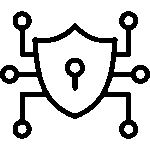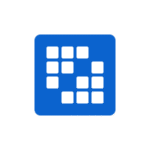Seamless Ecommerce Replatforming with Shopify Migration Services

Table of Contents
Introduction
Switching to a new ecommerce platform can seem daunting, but Shopify migration services make this transition effortless for your online store. Whether you’re coming from Magento, WooCommerce, WordPress, or any other current platform, Shopify migration experts ensure your data, design, and essential features are transferred securely and efficiently.
By following a proven migration process, you can build a future-ready Shopify store tailored to your business needs—without losing sales, search engine rankings, or valuable customer information. Let’s explore what makes a successful migration possible.
Understanding Shopify Migration Services
Migrating your online store is a significant decision, and having Shopify migration experts by your side can make all the difference. Their role goes beyond simple data transfer—they analyze your current platform, understand your business needs, and plan every step to launch your new Shopify store with precision.
The Shopify migration service includes a thorough assessment of your ecommerce platform, mapping out your requirements, and ensuring a smooth transition. Wondering what the key steps are when moving to Shopify? The details in the next sections explain the process in depth.
What Is Shopify Migration?
Shopify migration refers to the complete process of moving your store—products, customer data, order history, and content from an existing ecommerce platform to Shopify. This transformation involves more than just copying files; it’s about setting up a new Shopify store that mirrors or improves upon your current store’s structure and user experience.
Shopify migration involves pre-migration planning, data mapping, store setup, and full data transfer. Experts ensure all product, customer, and order data is accurately moved and backed up. The goal is a seamless transition that maintains your site’s look while taking advantage of Shopify’s features—with minimal disruption.
Major Ecommerce Platforms You Can Migrate From
Businesses today operate on many ecommerce platforms, and Shopify migration services are designed to handle migrations from nearly all major providers. Whether you’re running your store on Magento, WooCommerce, WordPress, or a custom solution, Shopify experts have specialized tools to manage every detail.
The most popular current platforms for migration include:
- Magento
- WooCommerce
- WordPress
- BigCommerce
- PrestaShop
Every e-commerce platform has unique data structures. Shopify migration experts know how to handle this, ensuring smooth data transfer. For uncommon platforms, they offer custom solutions to help your business switch to Shopify seamlessly.
Why Businesses Replatform to Shopify
The decision to replatform to Shopify is driven by a range of business needs. Many ecommerce businesses want to escape costly development cycles, improve user experience, and achieve better scalability. Shopify’s infrastructure and intuitive interface meet these expectations head-on.
Key reasons businesses choose Shopify include:
- Reliable scalability for growing online stores
- Enhanced customer experience and mobile responsiveness
- Simplified tech stack and integrations
- Reduced total cost of ownership
- Access to a vast app ecosystem
Shopify helps businesses adapt to market changes, boost SEO, and enhance customer experience. As Nic Dunn, CEO of Charle Agency, says, its flexibility has elevated thousands of brands. Migrating to Shopify is a smart step toward future-proofing your growth.
Key Benefits of Migrating to Shopify
Choosing to migrate your store to Shopify unlocks significant advantages for both business owners and customers. A Shopify store delivers a user-friendly experience, excellent site speed, and reliable performance—key ingredients for boosting sales and brand loyalty.
Shopify is designed to grow with your business, offering easy scalability, a better customer experience, and strong support. That’s why thousands of stores choose to switch to Shopify.
Scalability and Flexibility Advantages
Shopify stands out for its scalability, supporting businesses from startups to enterprises. It handles traffic spikes, seasonal sales, and market expansion—without the hassle of server management.
Shopify lets you easily customize and scale your store as your business grows. With its app store and APIs, you can add features, automate tasks, and integrate powerful tools—without affecting performance.
For companies looking to future-proof their online store, Shopify offers a hassle-free way to scale while maintaining a streamlined user experience for every customer, regardless of store size or sales volume.
Enhanced Performance and Speed
Fast site speed is key to online success, and Shopify delivers with quick-loading pages and strong reliability. This boosts conversions and ensures a smooth shopping experience for your customers.
Shopify is built for eCommerce speed, with reliable servers, image compression, and clean code. It ensures a fast, smooth experience on all devices, while managing apps and integrations to prevent slowdowns.
By migrating to Shopify, you benefit from best-in-class performance without having to invest in costly technical maintenance. As a result, your store remains responsive and user-friendly, keeping both customers and search engines happy.
Improved User Experience and Mobile Responsiveness
Shopify is built for mobile, ensuring your store looks and works great on any device. A smooth mobile experience boosts customer engagement and drives more sales.
Shopify setup includes mobile-friendly themes, easy navigation, and touch-optimized checkout. Shoppers can browse and buy smoothly, creating a consistent, trusted brand experience.
Shopify’s continual updates mean your store benefits from the latest user experience trends and technology improvements. By migrating, you make sure your business meets customer expectations for speed, convenience, and usability on every device.
Exploring Shopify Plus Migration Services
Shopify Plus migration services provide advanced tools and greater control, perfect for high-growth brands. It’s ideal for large retailers needing a powerful, scalable eCommerce solution.
Migration experts help you compare Shopify and Shopify Plus to find the best fit for your store. Next, we’ll explore how Shopify Plus stands out and the added benefits it offers beyond standard Shopify services.
Shopify vs. Shopify Plus: Which Is Right for You?
When deciding between Shopify and Shopify Plus, it’s essential to weigh your business needs. Standard Shopify is suitable for small to medium-sized stores, while Shopify Plus targets enterprise-level ecommerce businesses seeking advanced customization and support.
Here’s a detailed comparison:
| Feature/Service | Shopify | Shopify Plus |
|---|---|---|
| Intended Users | Small-to-medium businesses | Large enterprises / high-volume merchants |
| Monthly Pricing | Lower (starts from $39) | Higher (starts from $2,000+) |
| Customization | Standard theme options | Advanced customization & scripts |
| API & Integrations | Limited | Expanded API/Custom integrations |
| Support | 24/7 standard | Dedicated account manager |
| Internationalization | Basic tools | Advanced multi-store/market features |
| Checkout Experience | Standard | Fully customizable checkout |
If your ecommerce platform requires enterprise tools, deep integrations, or expanded functionality, Shopify Plus migration services are the strategic choice.
Features Unique to Shopify Plus Migration
Shopify Plus migration unlocks exclusive features built for enterprise growth. These benefits go beyond what standard Shopify offers, catering to businesses with high traffic, multiple brands, or complex operations. Shopify migration experts ensure you maximize these unique tools during your migration.
Exclusive Shopify Plus features include:
- Fully customizable checkout experiences
- Access to exclusive APIs and higher API call limits
- Advanced automation with Shopify Flow
- Launchpad for scheduling sales and campaigns
- Dedicated account management and priority support
These features are crafted for scalability, security, and efficiency—allowing you to innovate quickly while maintaining a reliable online store. If your brand relies on custom workflows, high-volume sales events, or international storefronts, Shopify Plus migration sets the stage for continued expansion and operational excellence.
Advanced Store Customization and Enterprise Tools
Shopify Plus offers advanced tools and deep customization. Migration experts tailor features—like custom product builders and reporting dashboards—to fit your business needs.
Shopify Plus lets you add custom features like personalized shopping, unique checkouts, and ERP/CRM integrations. It supports automation, multi-store management, and global scaling with ease.
Enterprise-grade security and compliance are also built in, so your team can focus on growth without worrying about technical constraints. For businesses with demanding ecommerce needs, Shopify Plus migration provides the infrastructure and support to stay ahead in an ever-evolving digital marketplace.
Types of Ecommerce Migrations Offered
Successful migration begins with assessing your current platform and business needs. Shopify migration services handle moves from platforms like Magento, WooCommerce, or WordPress, ensuring a customized, smooth transition.
Let’s look at the specifics of each popular migration path, so you can plan the best approach for your ecommerce business.
Magento to Shopify Migration
Switching from Magento to Shopify is a common choice for businesses seeking a simpler, more manageable platform. Magento’s technical demands can slow growth and stretch resources, but Shopify migration experts handle this transition with precision.
Migration involves securely transferring products, customer data, orders, and content from Magento to Shopify. Experts use data mapping and backups to ensure everything moves accurately and safely.
Professional migration helps replicate your design, preserve SEO, and integrate key features. Shopify’s easy dashboard and app store let you keep improving your store without complex tech work.
WooCommerce to Shopify Migration
Moving from WooCommerce to Shopify is ideal for brands looking to escape frequent downtime and complex maintenance. Shopify migration services streamline this process, ensuring product information, customer records, and order histories are ported over cleanly.
Your migration expert will review and organize your data, preparing CSV files that meet Shopify’s requirements for importing. Design elements and integrations are also replicated or improved, so your store maintains its unique identity and functionality.
Shopify’s platform offers more flexibility for ecommerce business growth, with a smoother user experience, faster site speed, and access to thousands of Shopify apps. By migrating, you set your store up for long-term scalability and ease of management.
WordPress to Shopify Migration
A WordPress to Shopify migration is a smart move for businesses outgrowing traditional websites. While WordPress excels at content, Shopify is purpose-built for ecommerce. The migration process involves transferring all blog posts, product listings, customer information, and order history to your new Shopify store.
Experts use reliable tools to import structured data, ensuring product categories, images, and descriptions remain intact. Blog content is also migrated, so your brand voice and SEO value are preserved throughout the transition.
After migration, Shopify’s ecommerce features—like integrated payments and advanced analytics—take your store to the next level. You benefit from increased security, better performance, and streamlined store management.
Shopify to Magento Migration
There are occasions when businesses need to migrate from Shopify to Magento, perhaps to meet unique tech stack requirements or for deeper customization. Shopify migration services can handle this complex process, ensuring every piece of data is mapped and transferred accurately.
The process starts with a thorough audit of your current Shopify store, followed by exporting product data, customer details, and order records. Magento’s flexibility allows for custom functionality and integrations, which are configured during the migration.
Professional migration experts minimize disruption and maintain your business continuity. Throughout the process, your team receives guidance on replicating design, configuring apps, and maintaining SEO performance. With the right support, even a move away from Shopify can be managed smoothly.
The Shopify Migration Process Step-by-Step
A seamless Shopify migration relies on a structured, step-by-step process led by experienced experts. From initial consultation to post-launch support, every phase is designed to minimize risks and maximize results for your new Shopify store.
By working with Shopify migration experts, you can be confident your migration process will cover planning, secure data transfer, design replication, testing, and ongoing assistance. Now, let’s walk through each step of the journey.
Pre-Migration Consultation and Planning
A successful migration starts with comprehensive consultation and planning. During this stage, migration experts collaborate with you to define your business needs and outline the best approach for your specific ecommerce platform.
Key steps include:
- Analyzing current store architecture, content, and integrations
- Reviewing business goals, audience, and future plans
- Creating a migration roadmap with clear milestones
- Identifying risks and developing contingency plans
- Assigning roles and resources for each stage
This upfront planning ensures your migration process is smooth, with a clear understanding of expectations and timelines. A detailed consultation saves time, reduces errors, and sets the foundation for a successful Shopify store launch.
Data Mapping and Backup
Careful data mapping and backup procedures are vital for a secure migration. This step ensures customer data, product information, and order history are transferred without loss or corruption.
Important considerations:
- Mapping all data fields (e.g., SKUs, descriptions, categories) to Shopify’s format
- Backing up your entire store before any transfer begins
- Validating the completeness and accuracy of exported files
- Checking for duplicates, errors, or outdated records
- Planning for recent data updates or ongoing sales during migration
Shopify migration experts handle this process meticulously, safeguarding your store’s valuable data. With robust backup systems and validation checks, you can proceed confidently, knowing your transition will be smooth and secure.
Design and Theme Replication
Replicating your current web design and theme on Shopify preserves your brand continuity and customer trust. Migration specialists analyze your existing store’s appearance and functionality, then recreate or enhance this in Shopify.
The process involves selecting a Shopify theme that matches your brand, customizing the layout and navigation, and transferring design elements like logos and images. Custom code or Shopify app store solutions are used to mimic unique features or add new capabilities.
If you want to upgrade your look, this is the perfect time to adopt modern design principles or optimize for improved user experience. With the right expertise, your new Shopify store will be visually appealing and fully functional from day one.
Launch, Testing, and Post-Migration Review
Before going live, every aspect of your new Shopify store undergoes rigorous testing. Migration experts check site speed, user experience, payment flows, and integrations to ensure everything works flawlessly.
The launch phase typically follows a final review, where you and the support team validate product listings, customer accounts, and order processing. Any issues are quickly resolved—minimizing risk and maximizing uptime.
Post-migration, your store is monitored for performance and customer feedback. Ongoing support is provided to handle tweaks, new app installations, or additional data imports as needed. This careful review and support help you build confidence in your new Shopify environment and set the stage for continued growth.
Ensuring Secure Data Transfer
Protecting your business data is central to the Shopify migration process. Migration services prioritize data security, ensuring every piece of product data, customer information, and order history is transferred safely and accurately.
Using advanced encryption and strict access controls, Shopify migration experts maintain data integrity and privacy throughout the entire process. Here’s how you can be confident that your new Shopify store will contain all the essential information without compromise.
Migrating Products, Customers, and Order History
A smooth migration means every product description, customer profile, and order record makes it to your new Shopify store. This involves extracting data from your current platform, organizing it into CSV files, and importing it into Shopify’s system.
Shopify migration experts pay close attention to:
- Product details (name, SKU, description, images)
- Customer information (name, email, address)
- Order history (order numbers, status, items, prices)
Checks are performed to confirm completeness and accuracy. For large stores, migration tools automate much of the process, but manual review ensures nothing is missed. With careful validation, your team can trust that every essential record is present and correct.
Maintaining Data Integrity and Security During Transfer
During the data transfer process, maintaining integrity and security is non-negotiable. Shopify migration experts use encrypted channels and secure systems to move your data, ensuring no unauthorized access or tampering.
Steps to safeguard your information include:
- Encrypting files during transfer
- Using secure login credentials for all systems
- Restricting data access to authorized personnel only
Frequent validation checks are performed to identify and fix inconsistencies early. By following strict industry standards and best practices, migration teams guarantee your customer data and business records arrive intact in your new Shopify store.
Preventing Data Loss and Downtime
Businesses cannot afford data loss or extended downtime during migration. Professional Shopify migration services employ robust methods to ensure a smooth transition.
Best practices include:
- Running a demo migration to verify process accuracy
- Keeping the current store live during data transfer to avoid lost sales
- Scheduling migration outside peak business hours
- Preparing a rollback plan in case issues arise
- Providing 24/7 support to resolve any critical incidents
By implementing these steps, you minimize the risk of data loss and maintain business continuity. Your customers can shop uninterrupted, and your ecommerce platform is ready for new growth the moment migration is complete.
Common Challenges and How to Overcome Them
While the migration process is designed to be smooth, challenges can arise—especially around data structure, SEO, and preserving custom functionality. E-commerce businesses must follow best practices to address these risks and ensure a successful transition to Shopify.
With expert guidance, you can navigate obstacles like URL redirects, integration compatibility, and timeline management. The following sections outline solutions and strategies to overcome the most common hurdles during your migration journey.
Addressing SEO Issues and URL Redirects
Migrating to Shopify without losing search engine rankings is a top priority for every online store. SEO best practices are crucial to maintaining traffic and authority.
Key steps to preserve SEO and manage URL redirects:
- Audit all current URLs and identify high-performing pages
- Create 301 redirects from old URLs to new Shopify equivalents
- Preserve meta titles, descriptions, and structured data
- Submit updated XML sitemap to Google Search Console
- Monitor search engines for crawl errors and resolve promptly
Shopify migration experts ensure your SEO foundation remains strong, so your new platform continues to drive organic growth. Effective redirect planning guarantees visitors and search engines find the right content after launch.
Preserving Store Functionality and Integrations
Your store’s unique features and third-party integrations are vital for daily operations. During migration, Shopify apps and custom code must be carefully mapped and tested to ensure nothing is lost.
Migration experts review your tech stack, identifying essential integrations such as payment gateways, shipping systems, CRMs, and marketing tools. Where direct Shopify equivalents exist, these are installed and configured; where not, custom solutions are developed or recommended.
Testing every integration before launch prevents disruptions and ensures your Shopify store functions as expected from day one. This meticulous approach supports a smooth transition and keeps your business running efficiently.
Managing Timelines and Unexpected Setbacks
Migration timelines vary based on data volume, store complexity, and required customizations. While many projects can be completed in weeks, unexpected setbacks can sometimes occur.
Tips for managing the timeline and potential delays:
- Set clear milestones and deadlines with your migration team
- Allocate extra time for testing and troubleshooting
- Communicate frequently to address issues early
- Prepare backup plans in case of technical challenges
- Ensure support is available throughout the process
By planning for contingencies and staying flexible, you minimize the impact of any setbacks and keep your Shopify migration project on track.
Choosing the Right Shopify Migration Service Provider
Selecting the right migration agency or expert is critical to your project’s success. Look for providers with a proven track record, deep expertise in the Shopify platform, and a personalized approach to your business needs.
The ideal partner will guide you through each step, offering transparent pricing, responsive communication, and comprehensive post-migration support. Make your selection based on their technical skill, reputation, and understanding of your goals—ensuring a seamless, stress-free migration experience for your online store.
Factors to Consider When Hiring Experts
Choose migration experts who understand your business and have experience with similar platforms. Check their portfolio, client feedback, and how they handle data like customer info and order history. Also, ensure they offer custom features, design expertise, and strong post-migration support to keep your Shopify store running smoothly.
Post-Migration Support and Ongoing Maintenance
Post-migration support is key to a smooth transition. A reliable team helps fix issues, optimize performance, and improve user experience. Regular maintenance ensures site speed, data accuracy, and order flow. Adding Shopify apps further customizes your store, boosting marketing and customer satisfaction.
Conclusion
A successful transition to the Shopify platform can redefine the e-commerce landscape for your business. Emphasizing best practices during the migration process ensures that not only is your store’s data securely transferred, but that critical aspects like customer experience, site speed, and order history are enhanced.
Partnering with skilled Shopify migration experts allows for a smooth transition, positioning your new Shopify store for rapid growth. As commerce evolves, leveraging expert support maximizes the benefits of your chosen platform, ultimately leading to a thriving online presence.
Frequently Asked Questions
Q. How long does a typical Shopify migration take?
Ans: Shopify migrations usually take a few days to several weeks, depending on your store’s size and complexity. Planning ahead ensures a smooth and timely transition.
Q. What happens to my existing SEO rankings during migration?
Ans: Yes, SEO rankings can fluctuate during migration. Using 301 redirects and optimizing on-page elements helps preserve rankings and maintain organic traffic.
Q. Will my store experience downtime during the migration process?
Ans: Some downtime may occur during migration, but expert Shopify services minimize it with careful planning—ensuring a smooth transition and minimal impact on sales or customer experience.