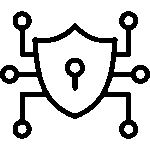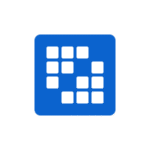The Next-Generation Tool for Building Websites Visually: A Review of Webflow

Are you tired of using traditional website builders that require coding knowledge or are limited in terms of design options? Say hello to Webflow, the next-generation tool for building websites visually. In this blog, we will give you an overview of what Webflow is and why it’s an excellent choice for designing your website. We’ll also guide you through how Webflow works and its key features and functionality. You’ll learn about the benefits of using Webflow for website design, including responsive design, integrated content management systems, and advanced animations and interactions. We’ll share some examples of websites built on Webflow and showcase exceptional UX designs. Additionally, we’ll compare Webflow to other website builders so that you can make an informed decision. Lastly, we’ll provide tips and techniques for designing webflow websites as well as future trends in website design that are best accommodated by webflow. With our expert insights, you can build a stunning website with ease using Webflow.
Overview of Webflow
Introducing Webflow, a visual website builder that revolutionizes website design. With its drag-and-drop interface and pre-built templates, users can create responsive websites without needing to know how to code. Collaborating with team members is easy with version control support, and publishing the website directly or exporting the code for further customization makes it an excellent choice for designers of all skill levels. Say goodbye to traditional website builders and embrace the future with Webflow.
What is Webflow?
Webflow is a web design and development platform that enables users to create visually appealing websites without the need for coding skills. With its drag-and-drop interface, creating responsive websites has never been easier. Webflow’s CMS and e-commerce features make it an all-in-one solution for businesses of all sizes looking to build professional-looking websites. Its wide range of templates and integrations with popular tools like Google Analytics and Zapier make it a preferred choice among designers, developers, and entrepreneurs alike.
Why is Webflow the Next-Generation Tool for Building Websites Visually?
Webflow is the next-generation tool for building websites visually because it streamlines the website design process and eliminates the need for coding skills. With its powerful drag-and-drop interface, Webflow makes it easy for beginners to design professional-looking websites quickly and efficiently. Its extensive library of pre-designed templates and advanced features like custom animations, CMS integration, and eCommerce functionality make Webflow suitable for web designers, developers, entrepreneurs, and businesses looking to build responsive and interactive websites.
Understanding how Webflow Works
Webflow is a visual website builder that simplifies the website design process, making it accessible to everyone. With drag-and-drop functionality and a wide range of pre-designed templates, users can easily create responsive and dynamic websites without the need for coding knowledge. Additionally, Webflow’s integration with other tools like CMS systems and e-commerce platforms make it an all-in-one solution for designing, hosting, and managing your website.
Step-by-step Guide on How to Use Webflow
Designing and developing websites has become more accessible with the use of Webflow. To start creating a website, users can choose from a variety of templates or opt for a blank canvas. With its user-friendly drag-and-drop interface, designing and customizing websites becomes effortless. Webflow also offers advanced features such as responsive design, e-commerce integration, and CMS capabilities to enhance website functionality. Once the design is complete, users can preview their website in real-time and publish it with just a few clicks.
Key Features and Functionality of Webflow
Webflow offers a plethora of features that empower designers to create professional-looking websites with ease. Its visual editor allows users to add animations, interactions, and dynamic effects without the need for coding. Webflow also provides hosting, SEO optimization, and e-commerce integration for businesses looking to build their online presence. With its extensive template library and customization options, Webflow is an excellent choice for beginners and experienced web developers alike.
The Benefits of Using Webflow for Website Design
Webflow offers a variety of benefits that make it an ideal choice for website design. With its intuitive drag-and-drop interface, even beginners can create professional-looking websites without the need for coding skills. Webflow’s extensive range of customization options, responsive design, and built-in SEO features ensure that your website looks great and performs well across all devices. Additionally, its hosting and publishing services make it easy to launch and maintain your website with just a few clicks. Whether you’re looking to build a personal blog or an e-commerce site, Webflow has got you covered.
Responsive Design
In today’s era, with the increase in mobile usage, having a responsive website design is crucial. Webflow makes it incredibly easy to create responsive designs that look great on any device. With its intuitive interface, designers can create custom breakpoints and fine-tune the design for each screen size without having to write any code. This feature saves time and increases efficiency, allowing designers to focus on creating beautiful and functional websites.
Integrated Content Management System
Webflow’s integrated content management system (CMS) is a game-changer for designers and businesses alike. With its intuitive drag-and-drop interface and customizable templates, managing website content has never been easier. The CMS streamlines the design process by eliminating the need to switch between different platforms, allowing for seamless collaboration between team members. Plus, Webflow’s CMS is built with SEO in mind, ensuring that your website is optimized for search engines without any extra effort on your part.
Advanced Animations and Interactions
Creating engaging websites is crucial for establishing a strong online presence. With Webflow’s advanced animations and interactions, you can take your website to the next level and create dynamic elements that capture visitors’ attention. These features allow you to add hover effects, scroll-based animations, and other interactive elements to your website without having to write any code. The visual interface makes it easy to create complex animations, and pre-built animation templates save time while enhancing the overall user experience. With Webflow, you can easily elevate your website design and make it stand out in a crowded digital landscape.
Case Study: Webflow in Action
Webflow’s intuitive visual design interface has made it a popular choice for businesses and individuals alike. With a wide range of templates and customization options, users can easily create professional, high-performing websites without coding experience. The platform’s responsive design capabilities ensure that websites look great on all devices, while built-in SEO tools help improve search engine rankings. Case studies demonstrate how Webflow streamlines the website design process and enables users to quickly and efficiently create sites that meet their unique needs.
Examples of Websites Built on Webflow
Webflow is a powerful website builder that has been used by several well-known companies to create their websites. Dell, Zendesk, and Rakuten are just a few examples of businesses that have utilized Webflow’s visual design interface to create professional, high-performing websites. Designers can take advantage of the platform’s built-in content management system (CMS) to manage dynamic content on their website easily. Additionally, Webflow offers various templates and pre-built components that designers can use to speed up the design process while ensuring responsive designs that look great on all devices. With Webflow, designers can export their code if they need more control over their website’s functionality.
Showcase of Exceptional UX Designs on Webflow
Webflow’s intuitive design interface empowers designers to create visually stunning websites without any coding experience. The showcase of exceptional UX designs built on Webflow serves as a great source of inspiration for designers, providing an opportunity to explore unique and innovative concepts in web design. These designs demonstrate how Webflow can be used to create interactive and dynamic websites that engage visitors and deliver results. From e-commerce sites to portfolio pages, the showcase features examples of websites across various industries, showcasing the platform’s versatility and flexibility.
Integrations with Webflow
Integrating Webflow with other tools can enhance the functionality of your website and streamline your workflow. With its integration with popular design platforms like Sketch and Figma, creating visually appealing websites is easier than ever. Additionally, Webflow’s integration with ecommerce platforms like Shopify, marketing automation tools like HubSpot or Mailchimp, and customer service platforms like Intercom or Drift make it a versatile tool for managing all aspects of your online presence. By incorporating these integrations into your design process, you can create a seamless user experience and increase conversions on your website.
Adding Powerful Softwares to Boost User Experience
Integrating powerful software tools can take your Webflow website to the next level in terms of user experience. Webflow offers a wide range of integrations with other popular software, including marketing automation tools like HubSpot and Mailchimp, ecommerce platforms like Shopify, and customer service platforms like Intercom and Drift. By incorporating these tools into your Webflow design process, you can streamline lead capture and management, track user behavior, and even sell products directly from your website.
How to Incorporate Integrations into Your Webflow Design Process
Integrating Webflow with other tools enables designers to create a more robust and user-friendly website. Fortunately, incorporating integrations into your Webflow design process is simple and can be achieved using plugins or custom code. With the right integration, you can streamline your marketing efforts, manage all aspects of content on your website, and even sell products directly from your site. With so many possibilities, it’s clear that integrating Webflow with other tools is essential for maximizing the potential of your website.
Comparing Webflow to Other Website Builders
When it comes to website builders, Webflow stands out from the crowd. Unlike other builders, Webflow offers a more customizable and flexible design experience that allows for more complex interactions and animations on the website. In addition, it provides more advanced e-commerce features than most website builders. While its pricing structure may be more expensive than traditional website builders, Webflow’s advanced design capabilities make it worth considering for businesses seeking a unique web presence.
Advantages of Webflow Over Conventional Website Builders
Creating a website can be a challenging experience, especially when using conventional website builders. With Webflow, however, the process is streamlined and intuitive. Unlike traditional website builders, Webflow grants designers complete control over the design process and allows for the creation of complex animations and interactions without any coding knowledge. Additionally, Webflow produces clean code optimized for SEO and page speed, making it a top choice for businesses looking to enhance their online presence.
A Side-by-Side Comparison of Webflow and Other Tools
Webflow offers a comprehensive, all-in-one solution for creating visually stunning websites with complete control over the design and functionality. Compared to other website builders like Wix or Squarespace, Webflow stands out with its flexibility in terms of customization, design, and coding options. Additionally, Webflow’s responsive design capabilities allow websites to adapt seamlessly to different screen sizes and devices without requiring additional plugins or extensions. With Webflow, you have access to everything you need to create a high-quality website that stands out from the competition.
Tips and Techniques for Designing Webflow Websites
When designing websites on Webflow, there are a few tips and techniques that can help you create stunning designs with ease. Taking advantage of the drag and drop interface and the built-in responsive design features can simplify your design process while ensuring that your website looks great on all devices. Additionally, utilizing animations and interactions can help create engaging user experiences, while Webflow’s CMS capabilities make it easy to manage and update website content.
Best Practices for Designing UX-Optimized Websites on Webflow
Creating a seamless and enjoyable user experience is crucial for website success. Webflow’s responsive design capabilities, animation tools, and accessibility features can help designers achieve this goal. Clear navigation, an intuitive layout, fast loading speeds, and A/B testing are essential for optimizing website conversions and engagement. By following these best practices, designers can create visually stunning websites that are both user-friendly and business-oriented.
Streamlining Your Workflow Using Webflow’s Features
Efficient workflow management is crucial for web designers looking to create visually appealing and functional websites. With Webflow’s powerful features, designers can streamline their design process and save time. The platform’s intuitive drag-and-drop interface allows for real-time changes, while the pre-built templates and responsive design capabilities ensure that your website looks great on any device. Plus, Webflow’s integrations with other tools such as Google Analytics and Mailchimp make it easy to manage and track your website’s performance. By using Webflow effectively, you can create beautiful, functional websites quickly and efficiently.
Future of Webflow and Website Design
As the digital world continues to evolve, so does website design. Webflow’s innovative tool that allows designers to create visually stunning websites without coding is a step towards the future of website design. With its regular updates and new features, Webflow is constantly improving and offering a range of templates and design assets to help users get started quickly. It’s safe to say that more tools like Webflow will emerge as designers seek to streamline the development process and improve user experiences.
Trends in Website Design That Are Best Accommodated by Webflow
As website design evolves, new trends emerge, and Webflow is well-equipped to keep up with these changes. The platform’s drag-and-drop interface and extensive design capabilities make it ideal for accommodating emerging trends in website design. Responsive design, interactive animations, and minimalist layouts are just a few of the trends best suited for Webflow. With advanced features like dynamic content, e-commerce functionality, and CMS integration, businesses can build more sophisticated and effective websites that cater to current design trends.
Predictions for How Webflow Will Evolve in the Coming Years
As one of the leading visual website building tools on the market, Webflow is sure to continue evolving and improving in the coming years. With its focus on empowering designers to create effective websites without coding, it’s clear that Webflow will remain at the forefront of web design innovation. From integrating AI to expanding e-commerce capabilities, there are many exciting directions in which Webflow may expand its offerings. As such, those who use the platform can expect even more powerful tools and features in the future.
Final Thoughts on Using Webflow for Building Websites Visually
Webflow is an impressive visual design tool that enables users to create complex and stunning websites without writing code. While it may take some time to learn how to use its vast array of features, Webflow’s drag-and-drop interface and extensive design capabilities offer unparalleled flexibility and control over website design. Real-time customization and prototyping make it an excellent choice for creating beautiful, responsive websites quickly and easily. Overall, Webflow is a great choice for anyone looking to build fully customized websites without the need for coding expertise.
About the Author
As an SEO expert with years of experience working with top industry brands, I understand the importance of creating visually stunning and user-friendly websites. With my expertise in search engine optimization, I can help ensure that your Webflow website is not only beautiful but also optimized for maximum visibility online. From keyword research to on-page optimization, I have the skills necessary to help your website rank highly in search engine results pages. Let me put my experience and skills to work for you and help you take your Webflow website to the next level.
SEO Expertise
The author of this blog post possesses extensive SEO expertise. With years of experience in the field, they have an in-depth understanding of how search engine optimization works and how it can benefit websites. Their skills and knowledge include essential areas such as keyword research, on-page optimization, link building, and content creation. Thanks to their proficiency in these areas, the author has worked with some of the top industry brands and helped them achieve their SEO goals. Whether you’re a novice or a seasoned professional, the author’s expertise makes them an excellent resource for anyone looking to improve their website’s search engine rankings.
Previous Experience Working with Top Industry Brands
The author’s extensive experience working with top industry brands has given them a unique perspective on the capabilities and potential of Webflow as a next-generation tool for building websites. From small businesses to large corporations, the author has worked on projects that required both functionality and visual appeal. Their expertise in HTML, CSS, JavaScript, and various web development frameworks provides valuable insights into what works and what doesn’t in website design. With this background, the author is well-equipped to evaluate Webflow’s features and determine how they can be used to create exceptional websites.
Frequently Asked Questions
What is Webflow and how does it differ from traditional website builders?
Webflow is a visual website builder that allows users to design and launch websites without coding. What sets Webflow apart from traditional website builders is the advanced customization options and greater flexibility in design it offers. With Webflow, you can take advantage of responsive design, CMS integration, and e-commerce functionality.
While Webflow may have a steeper learning curve than traditional website builders, it offers more creative freedom and control over the final product. So, if you’re looking for a more customizable and flexible option for building your website, Webflow might be worth exploring.
What are the benefits of using Webflow for building websites visually?
Using Webflow for building websites visually offers a range of benefits. Its intuitive and visual interface allows users to create custom animations, interactions, and responsive designs without any coding skills. Additionally, Webflow offers advanced SEO features and integrations with various third-party tools.
Moreover, the platform provides comprehensive hosting and support services, making it an all-in-one solution for website creation and management. With Webflow, you can create stunning websites that are optimized for search engines and easily manageable in one place.
Is it easy to learn and use Webflow?
While there is a learning curve, Webflow is generally considered to be an easy platform to use once you get the hang of it. With helpful tutorials and resources available, users can quickly learn how to build websites using Webflow’s visual interface.
For those with coding experience, Webflow also allows for customization of HTML and CSS. Overall, Webflow offers an intuitive and user-friendly solution for website building.
Are there any limitations to what can be done with Webflow, compared to coding a website from scratch?
While Webflow is a powerful tool, there are some limitations compared to coding a website from scratch. Custom functionality may require custom code or third-party integrations. Advanced CSS animations and interactions may also require additional customization beyond what is available in Webflow’s visual editor.
However, for most standard website needs, Webflow provides a robust and flexible solution that can save time and effort compared to hand-coding. Overall, the trade-off between flexibility and ease-of-use makes Webflow a great choice for many website projects.
Conclusion
Webflow is a powerful tool for website design that offers numerous benefits, including responsive design, advanced animations and interactions, and an integrated content management system. With Webflow, you can easily create visually stunning websites that are optimized for user experience. As the future of website design continues to evolve, it’s clear that Webflow will play an increasingly important role in the industry. To learn more about how Webflow can help you build your next website, check out our comprehensive review and guide.