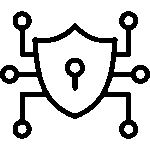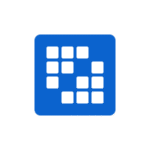What Is New in WordPress 6.3: A Comprehensive Guide – Kinematic Digital

Are you a WordPress enthusiast? If yes, then you must be excited to know about the new updates in WordPress 6.3. With each update, WordPress brings something new and exciting to the table. And this time too, it’s no different. In this comprehensive guide, we will explore everything that is new in WordPress 6.3 and how it has improved the user experience. From enhanced navigation to a new block pattern system, styling revisions to the command palette, we have covered it all. We have also discussed the additional features and improvements in the site editor and how these changes are significant for WordPress users. So, keep reading to know why you should upgrade to WordPress 6.3 and what you can expect from future updates!
Understanding the Major Update – WordPress 6.3
The major update in WordPress 6.3 brings several improvements, enhancing navigation and user experience. A new block pattern system makes content creation easier, while styling revisions allow for efficient editing and customization. The introduction of the command palette enhances functionality, and a streamlined development cycle ensures better performance. With these updates, WordPress 6.3 offers an improved and more user-friendly interface, empowering users to create and customize their websites with ease.
What Makes WordPress 6.3 Unique?
WordPress 6.3 stands out due to its enhanced navigation and improved site editor interface. The introduction of a new block pattern system allows for quick and easy content creation, while styling revisions enable efficient editing and customization. The command palette ensures seamless functionality, and a streamlined development cycle enhances performance.
Exploring the Enhanced Navigation in the Site Editor
The enhanced navigation in the Site Editor of WordPress 6.3 simplifies the process of navigating through styles, pages, templates, and patterns. With an improved layout and user-friendly interface, users can easily access global styles and reusable blocks. The addition of a preview option ensures a seamless editing experience. For quick navigation and editing, keyboard shortcuts are available. These enhancements make it easier for users to navigate and edit their websites, improving the overall user experience.
Navigating through Styles, Pages, Templates, and Patterns
Smoothly transitioning between different styles and templates is made easy in WordPress 6.3. The intuitive navigation allows users to effortlessly navigate through pages and patterns, enhancing the overall user experience. With an accessible toolbar, quick edits and adjustments can be made without any hassle. Additionally, the synced patterns feature ensures consistent design across multiple pages. Moreover, the improved preview functionality provides a seamless editing experience. In summary, WordPress 6.3 offers enhanced navigation and design capabilities, empowering users to create stunning websites effortlessly.
New Block Pattern System in WordPress 6.3
The introduction of the new block pattern system in WordPress 6.3 brings versatility and customization to content creation. With this system, users can easily create complex layouts without the need for coding. A wide range of pre-designed patterns is available for quick content creation, offering flexibility and convenience. Additionally, the seamless integration with the block editor enhances the overall editing experience. Not only does the new block pattern system provide improved performance and efficiency, but it also enables users to create engaging content effortlessly.
The Evolution of the Block Pattern System
The block pattern system in WordPress 6.3 has undergone continuous development and enhancement. Regular updates bring new patterns and features to the system, making it even more versatile and customizable. One notable improvement is the integration of the block pattern system with popular plugins, allowing users to extend its functionality. Additionally, the system now offers improved compatibility with different themes and layouts. With its user-friendly interface, effortless customization of patterns has become a seamless experience for WordPress users.
Styling Revisions in the Site Editor
Efficient management of style revisions in the Site Editor allows for seamless editing, ensuring that your designs are always up to date. With an accessible revision history, tracking and undoing changes becomes effortless, giving you more control over your design process. Improved collaboration and version control features make it easier for teams to work together and manage their edits. In addition, enhanced performance and speed help streamline the editing experience, allowing you to make quick and efficient changes to your styles and designs. Customize your revisions to fit your workflow and create stunning websites with ease.
Benefits of Style Revisions in Site Editing
When it comes to site editing in WordPress 6.3, style revisions offer a range of benefits. Firstly, they make it easy for users to experiment and customize styles, allowing for quick and hassle-free adjustments. With improved control over design changes and updates, users can ensure their website looks exactly as they envision. The ability to compare different style versions enables users to make informed decisions, while efficient troubleshooting and debugging of style issues streamline the editing process. Ultimately, style revisions increase productivity and efficiency, empowering users to create stunning websites effortlessly.
Introducing the Command Palette
The Command Palette is a powerful feature in WordPress 6.3 that enhances functionality and improves the editing experience. With the new command palette, users have quick access to commonly used commands and tools, making the editing process more efficient. The intuitive command shortcuts simplify the editing process, allowing users to navigate through the dashboard with ease. This streamlined editing workflow not only improves the user experience but also increases efficiency in content creation and customization. By incorporating the command palette, WordPress 6.3 empowers users to work more efficiently and effectively.
How does the Command Palette Enhance User Experience?
The Command Palette in WordPress 6.3 enhances user experience by saving time through quick access to essential commands and improving productivity with efficient editing tools. Its seamless integration with the block editor provides a cohesive experience, while improved accessibility is achieved through keyboard shortcuts and commands. Additionally, the Command Palette streamlines workflow and reduces distractions for focused editing.
Additional Features and Improvements in the Site Editor
With the new WordPress 6.3 update, the site editor in WordPress comes with enhanced navigation and layout options, improving usability and user experience. One of the notable additions is the introduction of reusable blocks, making editing and site management easier. The new command palette feature provides quick access to editing tools and functions, enhancing efficiency. Moreover, compatibility enhancements ensure seamless integration with third-party plugins. These additional features and improvements in the site editor empower users to create and customize their websites effortlessly.
Theme Preview, Loading State, Distraction Free Mode, and Other UI Improvements
The latest version of WordPress, 6.3, brings several exciting improvements to the user interface. One notable enhancement is the introduction of interactive theme preview functionality. This feature allows users to easily browse and customize different themes before making a selection, making the process more intuitive and engaging.
To further enhance the user experience, WordPress 6.3 has also made improvements to the loading state. These optimizations ensure that the website loads faster and provides a smoother browsing experience for visitors.
Additionally, the new distraction-free mode in WordPress 6.3 eliminates unnecessary elements from the editing interface, allowing users to focus on their content without any distractions. This feature proves especially useful for users who want a clean and clutter-free environment while working on their website.
Furthermore, the user interface has been enhanced for better management of templates and template parts. Users can now easily navigate and organize their templates with the improved UI, streamlining the editing process.
Lastly, WordPress 6.3 introduces improved toolbar and sidebar options, giving users better control over their editing experience. These enhancements make it easier to access essential features and customize the editing environment according to individual preferences.
With these UI improvements and new features, WordPress 6.3 offers a more seamless and user-friendly experience, empowering users to create and manage their websites efficiently.
New Blocks and Improved Design Tools in WordPress 6.3
The latest update of WordPress 6.3 brings exciting new features and enhanced design tools to create visually appealing posts and pages. One notable addition is the Time to Read block, which estimates the reading time for your content. Additionally, the Footnotes block allows you to include references or additional information seamlessly. The Details block enables you to display hidden or additional content within your posts. Furthermore, the integration of the duotone filter adds creative image effects to enhance your visual storytelling. These improvements empower users to create engaging and dynamic content effortlessly.
Time to Read Block, Footnotes Block, Details Block, and Other Enhancements
The latest version of WordPress 6.3 brings several enhancements to improve user engagement and content creation. One notable addition is the Time to Read block, which estimates the reading time for better user engagement. This feature allows content creators to provide readers with a quick indication of how long it will take to read an article. Another useful block is the Footnotes block, which enables easy addition of references and additional information. It streamlines the process of adding footnotes to blog posts or articles.
Additionally, the Details block allows content creators to hide or reveal additional content as needed. This is particularly useful when presenting complex or in-depth information that readers can choose to explore further. The enhanced block editor in WordPress 6.3 offers improved functionality and performance, making it easier than ever to create and edit content. Content creators now have additional design options at their disposal, allowing them to create visually stunning posts and pages.
By incorporating these new features and improvements into the WordPress core, the Gutenberg project continues to empower content creators with a seamless and intuitive editing experience. Content creators can now spend less time on technicalities and more time focusing on creating exceptional content that resonates with their audience. With features like Time to Read block, Footnotes block, Details block, and enhanced design options, WordPress 6.3 facilitates a more efficient and enjoyable content creation process.
Performance Enhancements and Changes for Developers in WordPress 6.3
WordPress 6.3 brings several performance enhancements and changes for developers. One significant change is the dropped support for PHP 5. This decision improves both performance and security. Another improvement is image loading enhancements, resulting in faster loading times and optimized display of images. Developers will also appreciate the developer-focused changes that offer better control and customization options. Additionally, usability improvements in the post editor streamline content creation. Overall, these performance improvements aim to provide a smoother user experience.
Dropped Support for PHP 5, Image Loading Enhancements, and Other Developer-Focused Changes
In WordPress 6.3, there have been some significant changes that developers need to be aware of. One of the notable changes is the dropped support for PHP 5. This decision was made to leverage the latest features and improvements available in newer versions of PHP. Additionally, image loading enhancements have been implemented to improve performance and reduce page load times. These enhancements ensure that images are optimized for display and improve the overall user experience. Furthermore, there have been several other developer-focused changes aimed at providing more flexibility and customization options. This includes improved compatibility with plugins and themes, allowing for seamless integration and enhanced security measures to protect WordPress websites from vulnerabilities. By implementing these changes, WordPress 6.3 aims to provide a platform that is optimized, secure, and user-friendly.
Why are these Changes Significant for WordPress Users?
The changes in WordPress 6.3 bring significant benefits for users. The new features and improvements enhance the user experience, resulting in faster loading times and improved site speed. Additionally, the addition of new blocks and design tools allow for more creative content creation. Developer-focused changes offer more customization options and better control, while improved UI and usability make website management easier.
The Impact of WordPress 6.3 on the WordPress Community
The latest WordPress 6.3 update has made a significant impact on the WordPress community. With this update, users can expect improved performance, enhanced design options, and better usability. Developers also benefit from new customization options and improved compatibility. This update strengthens the WordPress ecosystem, encouraging growth and innovation. The feedback and contributions from the community play a crucial role in shaping future updates. By incorporating these changes and improvements, WordPress continues to evolve and meet the needs of its users.
What Should You Expect Next from WordPress?
Moving forward, WordPress is committed to improving performance and user experience. Expect more advanced blocks and design tools to be introduced. Ongoing development efforts will address user feedback and enhance functionality. WordPress aims to stay ahead of web design and development trends, ensuring it remains a reliable and versatile platform.
Future Updates and Improvements in WordPress
Future Updates and Improvements in WordPress
**Enhanced editing capabilities** with more intuitive and user-friendly features make it easier for users to create and modify content. **Improved integration** with popular third-party plugins and services allows for seamless connections and enhanced functionality. Advanced SEO tools and functionality provide website owners with better search engine visibility, helping them reach a wider audience. Enhanced security measures protect websites from emerging threats, ensuring a safe online presence. WordPress also continues to focus on accessibility, usability, and performance improvements, making it a reliable and preferred platform for website development.
How has WordPress 6.3 Improved the User Experience?
WordPress 6.3 has significantly enhanced the user experience by introducing new features and improvements. The Gutenberg block editor, along with the command palette, makes editing easier and more efficient. Users can now create and manage template parts effortlessly using the site editor feature. Additionally, previewing and editing template parts in the sidebar is now possible.
Is WordPress 6.3 Worth the Upgrade?
WordPress 6.3 offers improved performance and accessibility, allowing users to sync patterns across multiple websites. With new block themes and compatibility with popular plugins and themes, it provides more customization options. Additionally, the final release introduces the duotone filter for creative image editing.
Conclusion
To conclude, WordPress 6.3 brings exciting new features and improvements that enhance the user experience and make website management more efficient. The enhanced navigation in the site editor allows for easy access to styles, pages, templates, and patterns, streamlining the editing process. The new block pattern system offers a wide range of design options, while the styling revisions feature provides flexibility in customizing your site. The introduction of the command palette enhances user experience by providing quick access to various editing tools. Additionally, there are new blocks and improved design tools that expand your creative possibilities. With performance enhancements and changes for developers, WordPress 6.3 ensures a smoother and more seamless website development experience. Overall, these changes are significant for WordPress users as they provide a more intuitive and efficient platform for creating and managing websites. So, if you’re looking to enhance your website’s functionality and design, upgrading to WordPress 6.3 is definitely worth considering.