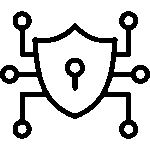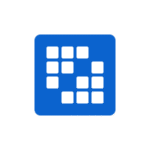Building a Progressive Web Apps with Drupal: Why It Matters & How to Get Started

Key Highlights
- PWAs combine the best of web and native apps for a seamless user experience.
- Drupal, being a robust CMS, makes building PWAs efficient and scalable.
- Service workers are essential for offline functionality, a key aspect of PWAs.
- The
manifest.jsonfile configures the app’s appearance on a user’s device. - Building a PWA with Drupal offers advantages like easy maintenance and cost-effectiveness.
Introduction
In today’s digital world, user experience is very important for a product’s success. Improving websites with modern web technologies is a big step forward. Progressive web apps (PWAs) show how this can work. They connect web and native apps, giving a fun and easy experience for both businesses and their customers.
Understanding Progressive Web Apps (PWA)
Progressive Web Apps (PWA) combine the best parts of web and mobile apps. They give users a great experience. PWAs use web technologies, like service workers and web app manifest files. They also work offline and can send push notifications.
With just one codebase, PWAs can run on many devices and platforms. This means developers don’t need to create separate versions for each operating system. Using PWAs helps increase user engagement, makes it easier to find on search engines, and offers a consistent experience similar to native apps.
Definition and Core Characteristics of PWA
The term “progressive” means that PWAs are based on the idea of progressive enhancement. They are made to work on any browser. They make the user experience better depending on what the browser can do. This way, more people can access them, while still showing advanced features when possible.
Every PWA has two main parts: service workers and the web app manifest. A service worker is a JavaScript file that works between the web app and the browser (and the network if it’s available). It allows offline functionality, background updates, and push notifications, making the experience feel more like a native app.
The web app manifest is a JSON file that gives important details about the PWA, like its name, icons, and how it should be displayed. This helps the PWA to be added to a user’s home screen, making it look and feel like a native app.
Benefits of Using Progressive Web Apps
PWAs are great for both businesses and users. One of their biggest benefits is the better user experience they provide. PWAs load fast, even on poor networks, and allow easy navigation. This helps keep users engaged and reduces bounce rates.
Another important benefit is the offline functionality given by service workers. Users can still use the PWA without an internet connection. They can see cached content and finish certain tasks. This constant access improves the user experience and works well in places with spotty internet service.
PWAs can also be added to a user’s home screen. When users create a shortcut icon, they can reach the PWA easily, just like a native app. This easy access helps users find the PWA more often and encourages them to return, boosting user engagement and brand loyalty.
The Evolution of Web Apps to Progressive Web Apps
The development of web applications has changed a lot over time. We went from simple websites to dynamic web apps. The aim was to make experiences better and more engaging. However, regular web apps often did not match the speed and features of native apps.
Because of the limits of web applications, like difficulties with offline access and connecting to devices, a new type of web app emerged – progressive web apps. PWAs bring together the advantages of both worlds. They offer easy access of the web along with usability and experience similar to native apps.
The Journey from Traditional Web Applications
Traditional web applications use HTML, CSS, and JavaScript. They changed how we use information online. Instead of just looking at pages, users could now interact with content and do basic transactions right in the web browser.
But, these web apps needed a good internet connection. If the connection was weak, users would have a poor experience and see parts not working. This need for constant internet was a big problem, especially as more people started using mobile devices to browse.
Also, traditional web apps could not use device features like native apps. For example, native apps could send push notifications, access the camera, GPS, and work without being online. This lack of features made users want something better. That’s where progressive web apps come in.
How PWAs Enhance User Experience
PWAs are a big step forward for a better user experience. They make it faster, more reliable, and more fun to interact with web content. Here are the main ways PWAs do this:
- Offline Functionality: PWAs use service workers to save important files. This lets users access content and finish tasks even when they are offline.
- Push Notifications: Like regular apps, PWAs can send push notifications to users. These notifications give timely updates, reminders, and chances to reconnect.
- Home Screen Installation: Users can add a PWA to their device’s home screen. This creates a shortcut that opens the PWA in a full-screen app-like window. It makes the experience feel more immersive.
By overcoming the limits of regular web apps, PWAs provide a better user experience. This leads to happier users, more people buying, and stronger brand loyalty.
Why Drupal is an Ideal Platform for PWA
 Drupal is a strong and flexible open-source content management system (CMS) that works great for building PWAs. Its strong structure and modular design meet the needs of modern web development, including PWAs.
Drupal is a strong and flexible open-source content management system (CMS) that works great for building PWAs. Its strong structure and modular design meet the needs of modern web development, including PWAs.
Drupal offers a strong base and the flexibility to create rich and high-performing PWAs. Plus, the active community and large collection of added modules make the development process easier. This makes Drupal a perfect choice for organizations wanting to take advantage of PWAs.
Advantages of Drupal for Web Development
Drupal offers several compelling reasons to be your platform of choice for developing PWAs:
- Flexibility and Scalability: Drupal’s flexible architecture based on PHP allows developers to create customized solutions that meet specific business needs. It’s designed to scale smoothly, handling high traffic and large volumes of content effortlessly.
- API-First Approach: Drupal’s commitment to an API-first approach greatly simplifies integrating with other systems. This is particularly beneficial for PWAs, as it allows for seamless communication with backend services and data sources.
- Strong Security: Drupal has a proven track record for security, with a dedicated team constantly working on identifying and patching vulnerabilities. This makes it a secure choice for building PWAs, especially those handling sensitive user data.
Below are some technical aspects that make Drupal suitable for PWA development:
| Feature | Description |
|---|---|
| Single codebase | JSON: API Module |
| API-First approach | Facilitates seamless data exchange between PWA frontend and Drupal backend |
| JSON:API Module | Provides an industry-standard way to expose Drupal data in JSON format. |
| Configuration Management | Allows for easy export and deployment of configurations. |
Integrating PWA Features into Drupal
Integrating key PWA features into Drupal is easy because of its modular setup and contributed modules. The PWA module is the heart of turning your Drupal site into a full PWA. It gives you important tools and makes it easier to add service workers and the web app manifest file.
With the PWA module, you can easily adjust how the service worker caches data. This means your important assets will be saved locally so you can access them offline. It also makes it simpler to create and handle the web app manifest file. This file holds the information needed for your PWA to act like a native app. This includes icons, splash screens, and how the app should display.
Drupal shows its focus on progressive enhancement in how it handles PWA features. These features are added step-by-step, making sure the site works well, even on older browsers. With Drupal, you can build PWAs that follow best practices while using the platform’s strength and flexibility.
Key Components of a Drupal-based PWA
When you create a PWA with Drupal, two important parts are the Service Workers and the manifest.json file. Knowing how this works is important for making a fast and easy-to-use PWA.
These parts come together to give PWAs the features that set them apart from regular web apps.
Service Workers and Their Role in PWAs
Service workers are special JavaScript files. They run in the background of a web browser, separate from the main web page. This helps make a Progressive Web App (PWA) work offline. Service workers act as a bridge between the web application, the browser, and the network. They can intercept network requests and use cached content when needed.
Because service workers can cache important files like HTML, CSS, JavaScript, and images, users can continue using the PWA even without a good internet connection. This means they can open previously viewed pages quickly and enjoy offline functionality.
Service workers also manage push notifications and background syncing. Although they work in the web browser, they help give a native app feel to PWAs. They are key in improving the user experience and making the PWA function better.
Importance of the Manifest.json File
The manifest.json file is an easy text file that uses JSON format. It has important information about your PWA. It acts like a guide, telling the browser and the operating system how to show and manage your PWA.
This JSON file includes details like the name of the PWA, a short name, icons, the start URL, background color, display mode, and more. With this information, users can add the PWA to their home screen. They can then open it quickly, just like a native app.
Having a well-set-up manifest.json file helps your PWA feel like a native app. From when a user installs it to how it works on their device, this file plays a key role. It makes sure your PWA looks and feels like a natural part of the users’ mobile device.
Step-by-Step Guide to Building a PWA with Drupal
 Making a PWA with Drupal is quite simple. Here is a general guide to preparing your Drupal site for PWA. Be sure to check the official Drupal documentation and related module pages for the latest info.
Making a PWA with Drupal is quite simple. Here is a general guide to preparing your Drupal site for PWA. Be sure to check the official Drupal documentation and related module pages for the latest info.
If you follow these steps, you will improve the user experience with your Drupal-based PWA.
Preparing Your Drupal Site for PWA
Before getting into the details of enabling PWA features, make sure your Drupal site is set up correctly. This means following standard web development best practices. These practices help create a strong and efficient base for your PWA.
First, ensure your site is using a secure HTTPS connection. An SSL certificate is necessary for service workers to work properly. This helps keep communication safe and builds trust with your users. Also, use a responsive theme or design your own theme so that your PWA can adjust easily to all screen sizes.
Think about the content and features you want to work offline. Figure out the important items that need to be cached by the service worker for offline access. Set up your Drupal site for the best performance. Use Drupal’s caching tools and improve your website assets to make loading times quicker.
Implementing Service Workers in Drupal
Drupal’s PWA module makes this job easier. You can set up and control your PWA settings without hassle using Drupal’s easy admin area. After installing and turning on the module, you can change how the service worker acts based on your needs.
In the module settings, you can choose the URLs to save for offline use. This ensures that key items like CSS, JavaScript, images, and even HTML pages are ready for the service worker, even if the internet is not connected. This is an important step for the main offline functionality of your PWA.
When someone visits your PWA while they are online, the service worker saves the selected items automatically. If the user loses their internet connection afterward, the service worker will provide this cached content. This ensures that they have a smooth and uninterrupted browsing experience.
Setting Up the Manifest.json
The manifest.json file is important for how your PWA appears and works on a user’s device. The Drupal PWA module usually makes a basic manifest.json file. Still, you might want to change it to fit your brand and needs better.
You can change how your PWA looks by setting its name, short name, icons (in different sizes for various devices), and theme colors. These choices show up when people add the PWA to their home screen, impacting how it looks alongside their other mobile apps.
You can also set the display mode for your PWA in the manifest.json file. Decide if you want to open your PWA in a standalone window, like a native app, or in a browser tab.
Conclusion
In conclusion, using Progressive Web Apps (PWAs) can change how users experience and engage with your website. The mix of web and app features brings many benefits for both businesses and users. Drupal is a great choice for adding PWA features because it is flexible and can grow with your needs.
By using a step-by-step way to build a PWA with Drupal, you can use service workers and manifest.json files. This will help create a strong and lively web experience. Embrace PWAs with Drupal and take your web presence to new levels!
Frequently Asked Questions
What is the main advantage of a Progressive Web App over a traditional web app?
The main benefit of PWAs is that they provide a user experience like native apps. You don’t need to install them from an app store. They offer features like offline functionality, push notifications, and the option to add them to your home screen. This makes browsing more engaging and smooth.
Can existing Drupal websites be converted into PWAs?
Yes, you can change existing Drupal websites into PWAs. This means adding a service worker, making a manifest.json file, and making sure your Drupal site follows PWA best practices.
What are the must-have features of a well-implemented PWA?
A good PWA needs to have a properly set up service worker. This allows for offline capabilities. It should also use push notifications in a smart way. The app must be installable on the user’s home screen. Additionally, it should have a clear manifest.json file.