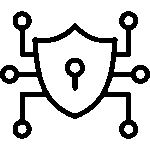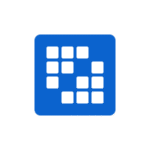Mastering Drupal CI/CD: Automate Your DevOps Workflow Like a Pro

What is CI/CD in Modern Software Development?
CI/CD stands for Continuous Integration and Continuous Delivery/Deployment. It’s a DevOps practice that automates the process of integrating code changes, testing them, and delivering them to production environments.
In modern development, CI/CD bridges the gap between developers and operations teams by ensuring code is always in a deployable state, making releases more frequent and less risky. For teams offering Drupal development services, implementing CI/CD pipelines significantly improves efficiency, reduces manual errors, and accelerates time-to-market for digital experiences.
Why CI/CD Matters in Drupal Development
Drupal projects—especially large-scale or enterprise ones—can be complex, involving numerous modules, configurations, and dependencies. Without CI/CD, deploying changes manually can lead to human error, downtime, or configuration mismatches. CI/CD ensures that Drupal websites are built, tested, and deployed automatically and consistently across all environments, from development to production.
Key Benefits
- Faster Releases: New features and updates can be pushed live quickly.
- Fewer Bugs: Automated testing and validation help catch issues early.
- Consistency: Every deployment follows the same repeatable and traceable process.
Understanding CI/CD in a Drupal Context
What is Continuous Integration (CI)?
Continuous Integration (CI) is the automated process of merging code changes from multiple developers into a central repository. Every time a developer pushes changes, automated builds and tests run to ensure the code doesn’t break the project. For Drupal, this includes checking PHP code, validating configurations, and running unit or functional tests.
What is Continuous Delivery and Continuous Deployment (CD)?
- Continuous Delivery ensures your code is always ready for deployment. It includes automated build, test, and staging processes, but the final deployment requires manual approval.
- Continuous Deployment takes it a step further by automatically releasing the code to the production environment as soon as it passes all tests and validations.
Both approaches reduce time-to-market and help maintain high software quality in Drupal projects.
Challenges Specific to Drupal
- Custom Modules and Themes: These need to be compiled, tested, and version-controlled.
- Configuration Management: Drupal uses configuration files (via config export/import), which must be synchronized correctly across environments.
- Content Synchronization: Ensuring content consistency without overwriting changes during deployment can be tricky.
- Dependency Handling: Managing dependencies using Composer can sometimes lead to version conflicts.
CI/CD in Monolithic vs Decoupled Drupal Architectures
- Monolithic Drupal means that code, configuration, and content all live together in one system. CI/CD focuses on pushing PHP code, managing config, and updating the database.
- Decoupled Drupal (headless setup) requires integrating front-end and back-end pipelines. You might need separate pipelines for Drupal and the JavaScript frontend (e.g., React or Vue.js).
Setting Up Your Drupal Project for CI/CD
Best Practices for Project Structure and Git Repositories
- Maintain a clean, consistent folder structure.
- Keep contributed modules, custom modules, and themes in separate directories.
- Track only the necessary configuration in version control (sync directory, excluding active configs).
- Store sensitive data like secrets and API keys outside the repository using environment variables.
Managing Codebase Using Git
- Use feature branching to isolate new work.
- Adopt GitFlow or similar branching models to manage releases, hotfixes, and staging.
- Tag stable versions for traceable releases.
- Use pull requests and merge checks to enforce code reviews and testing.
Drupal-Specific Elements to Track
- Code: Custom modules, themes, and libraries.
- Configuration: Exported YAML files stored in the config/sync folder.
- Content Types and Structure: Tracked via configuration, not actual content.
- Composer Files: composer.json and composer.lock should be version-controlled to ensure consistent dependency installation.
Tools & Platforms for Drupal CI/CD
Popular CI/CD Tools
- GitHub Actions: Native CI/CD tool for GitHub. Great for integrating Composer, PHP linting, and running Drush commands.
- GitLab CI/CD: Provides powerful pipelines and environment variables, which are ideal for advanced workflows.
- CircleCI: Supports Docker-based workflows and parallelism. Efficient for running multiple Drupal tests.
- Bitbucket Pipelines: Integrates with Bitbucket repos and works well for lightweight Drupal projects.
- Jenkins: Highly customizable, open-source automation server. Ideal for teams wanting full control over their pipeline logic.
Hosting & Platform-Specific Tools
- Acquia Pipelines: Specifically designed for Acquia Cloud, it offers seamless integration with Drupal and efficiently handles build and deployment processes.
- Pantheon (Terminus + Quicksilver Hooks): Provides CLI and automated workflow support for Drupal on Pantheon’s infrastructure.
- Platform.sh: Offers native Git-driven deployments with support for multi-branch development and Drupal pre-built templates.
Automating the CI Pipeline for Drupal
Triggering Builds
- Set pipelines to trigger on pull requests, code pushes, or merges into main branches.
- Run pipelines conditionally based on file changes (e.g., trigger tests only if *.php or composer.lock changes).
Running Automated Tests
- PHPUnit: Primarily used to perform unit testing on custom Drupal modules and PHP classes.
- Behat: Enables behavior-driven development by simulating user interactions.
- Nightwatch.js: JavaScript-powered browser testing tool used to validate Drupal’s front-end functionality.
Linting and Code Quality Checks
- PHP CodeSniffer: Ensures coding standards are followed.
- ESLint: Helps maintain consistent JavaScript code quality.
- Drupal Coder: Applies Drupal-specific coding standards.
Dependency Management with Composer
- Use composer install to install dependencies.
- Validate changes with composer validate.
- Cache dependencies to speed up builds.
Building Artifacts
- Package only the necessary files for deployment.
- Use Drush or shell scripts to build and export the config.
- Exclude development files using .gitignore and .dockerignore.
Continuous Delivery & Deployment Workflows
Environment Setup
Create clearly defined environments:
- Development: For feature testing and developer collaboration.
- Testing/Staging: For QA validation.
- Production: Live user-facing environment.
Automating Configuration and Database Updates
- Use drush cim to import the configuration.
- Run drush updb to apply database schema updates.
- Automate these steps post-build in CI/CD.
Managing Configuration Splits
- Use the Configuration Split module to separate dev/test/prod settings.
- Maintain environment-specific overrides (e.g., debug mode, email settings).
Safe Content Deployments
- Avoid syncing live content during deployments.
- Use content staging modules or manual review processes for sensitive updates.
Rollback Strategies
- Keep backups of the database and files before every deployment.
- Use Git tags to mark release versions, making it easy to roll back to stable code when needed
- Use Drush to revert configuration if needed (drush config:import –partial or drush config:revert).
Secrets, Security, and Environment Variables
Secure handling of API keys, credentials, and tokens
In every CI/CD pipeline, it’s crucial to safeguard sensitive data like API keys, database credentials, and authentication tokens. Hardcoding secrets directly into your Drupal codebase is risky—it exposes your application to potential security breaches. Instead, these secrets should be stored securely and accessed dynamically during pipeline execution.
Storing secrets using environment-specific variables or secret managers
The recommended approach is to use environment variables that differ by environment (dev, staging, production). Most CI/CD platforms support secret management tools or encrypted variables. For example:
- GitHub Actions allows encrypted secrets via Settings > Secrets.
- GitLab CI securely stores values using CI/CD variables.
- Tools like HashiCorp Vault, AWS Secrets Manager, or Azure Key Vault offer advanced secret storage with access control and auditing.
Avoiding common security pitfalls in CI/CD pipelines
Security lapses can be costly. Avoid pitfalls like:
- Logging sensitive data in CI/CD logs
- Committing .env files or credentials to version control
- Using the same credentials across environments
- Failing to rotate secrets periodically
Always adopt the principle of least privilege and audit your secrets regularly.
Testing Strategies in Drupal CI/CD
Unit testing with PHPUnit
Unit tests focus on individual PHP functions or classes, ensuring that small units of logic behave as expected. Drupal offers seamless integration with PHPUnit, enabling isolated testing of modules, services, and classes. These tests are fast and should run on every commit.
Functional testing with Behat/Nightwatch.js
Functional tests simulate real-world user interactions. Behat (for PHP) and Nightwatch.js (for JS) are popular frameworks that allow end-to-end testing of pages, forms, and user flows. For example, you can write a test to verify if a logged-in user can submit a webform or navigate to a specific content page.
Visual regression testing
This testing ensures that UI changes don’t unintentionally break page layouts. Tools like Percy or BackstopJS compare screenshots between deployments. Visual regression is especially important for design-heavy Drupal sites and decoupled frontends.
Integrating tests into your CI pipelines
All types of tests should be seamlessly incorporated into your CI pipeline. For instance:
- Run unit tests after composer install
- Trigger Behat tests post-build
- Run Nightwatch.js tests after deployment to staging
If any test fails, the pipeline should automatically halt.
Code coverage and reporting
Measure how much of your code is tested using tools like phpcov or Xdebug. High coverage indicates good test health. CI tools can generate visual reports to track progress over time.
Performance Optimization & Caching in CI/CD
Automated performance testing (e.g., Lighthouse CI, WebPageTest)
Before deploying changes to production, it’s essential to evaluate how they impact performance. Integrate tools like Lighthouse CI or WebPageTest into your pipeline to test key metrics—page speed, time-to-first-byte (TTFB), and accessibility scores. These reports help catch regressions early.
Caching strategies for CI environments
Caching reduces build times and enhances efficiency. In Drupal CI/CD:
- Cache Composer dependencies
- Cache test artifacts (like PHPUnit results)
- Use persistent cache directories between jobs when supported
Example: In GitHub Actions, use actions/cache to store ~/.composer/cache.
Post-deploy cache rebuilds (drush cr, drupal cache:rebuild)
After deploying new code or configurations, always clear and rebuild Drupal’s caches. This ensures the site reflects recent changes and avoids stale content.
Monitoring, Logging & Alerting
Monitoring deployments and errors
CI/CD doesn’t end with deployment. It’s critical to monitor your application in production. Track performance, usage, and error rates in real-time to identify issues early.
Integration with tools like Sentry, New Relic, or Loggly
- Sentry: Captures runtime exceptions and provides stack traces.
- New Relic: Provides in-depth performance monitoring and analytics for PHP applications.
- Loggly: Aggregates server and app logs for real-time analysis.
Integrate these tools into your environments to track issues introduced in new builds.
Slack/email alerts for pipeline failures
Set up instant notifications for failed deployments, test failures, or build errors. CI/CD platforms support integrations with Slack, Teams, and email services to keep your team informed.
Real-World Use Cases & Examples
CI/CD for a simple Drupal 10 brochure site
For a basic site:
- Use GitHub Actions for code integration
- Run Composer, linting, and PHPUnit tests
- Deploy to a single server with configuration import
- Automate drush cim, drush cr, and backup tasks
CI/CD for a large-scale, decoupled Drupal enterprise platform
In complex systems:
- Use GitLab CI or Jenkins
- Split pipelines into microservices (Drupal backend, React frontend)
- Automate performance testing and container deployments
- Integrate Kubernetes, Helm charts, and environment secrets
Platform-specific examples (Acquia, Pantheon, Platform.sh)
- Acquia Pipelines: Provides Drupal-optimized CI/CD with cloud hooks.
- Pantheon: Uses Quicksilver hooks for scripted workflows.
- Platform.sh: Treats infrastructure as code with Git-based environments.
Best Practices for Drupal CI/CD
- Keep pipelines fast and modular: Break tasks into logical jobs to speed up execution.
- Use feature flags: Deploy incomplete features safely without exposing them to users.
- Automate everything: But keep critical production steps (like database migrations) gated or reviewed.
- Version everything: Code, configuration (config export), content schema changes—track it all in Git.
Common Pitfalls & How to Avoid Them
- Ignoring configuration synchronization: Leads to mismatches between environments. Always run drush cex and drush cim.
- Failing to test database updates: Update hooks can break production if untested. Always test with realistic staging data.
- Hardcoding environment-specific settings: Use settings.php to inject values based on environment variables.
- Inconsistent environments: Use Docker or tools like DDEV/Lando to standardize local, test, and live environments.
Future Trends in Drupal CI/CD
- GitOps for Drupal: Use Git as the single source of truth to manage environments through declarative configuration. Tools like FluxCD or ArgoCD help with this model.
- Kubernetes-native CI/CD: Use platforms like ArgoCD or Jenkins X for containerized Drupal applications with autoscaling.
- AI/ML-assisted DevOps: Predictive analysis, anomaly detection, and smart testing recommendations are on the horizon.
- Serverless functions: Offload tasks like image processing, search indexing, or email notifications using AWS Lambda or Google Cloud Functions.
Conclusion
CI/CD isn’t just a nice-to-have—it’s foundational for scaling Drupal projects efficiently. From better testing to faster deployments, automating your DevOps workflow reduces risk, improves quality, and empowers your team. Start with small improvements, iterate fast, and embrace a DevOps mindset to transform your development lifecycle.
Need Help Implementing CI/CD for Drupal?
At Kinematic Digital we specialize in Drupal development services, including:
- CI/CD audits and implementation
- Custom pipeline setups for GitHub, GitLab, or Jenkins
- Configuration management and multi-environment deployment
Contact us today to optimize your workflow or download our free Drupal CI/CD pipeline template to get started.