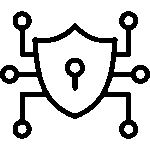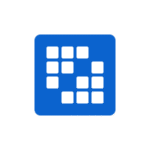Drupal SEO Checklist: On-Page, Technical, and Module Configuration

Table of Contents
Introduction
Are you looking to boost your Drupal website’s search engine optimization and get it to a better spot on search engine results?
This simple SEO checklist helps you with the basics, covering key technical steps, content tips, and important Drupal modules. With the strong setup that Drupal offers, you can use clean URLs, add good metadata, and build detailed XML sitemaps that fit what you need.
No matter if you are working on on-page changes or you want to make your website faster, this guide shows you what to do next. You can follow each step so you get the most SEO potential out of your Drupal website.
Understanding SEO in Drupal: Is Drupal SEO Friendly?
Drupal is a stable content management system for people who want better results from search engines. It can grow with you, and is flexible, so you can change your SEO strategy any time your work or site needs it.
You get many modules you can use for cleaning URLs, managing your site’s metadata, and adding structured data. This means Drupal has most of the tools needed for search engine optimization.
You might sometimes ask, “Is Drupal SEO friendly?” The answer to that is yes. When you use the right tools and follow best practices, Drupal helps turn your site into one that search engines like boosting both visibility and rankings on Google.
Key Features That Make Drupal a Strong Choice for SEO
Drupal’s SEO modules form the base for better site performance and get more attention from search engine crawlers. These tools also help your website get better results.
For example, the Metatag module lets you change things like page titles and descriptions. This way, your site can share the right information with Google. Tools such as Pathauto create clean URLs on their own, making your web addresses simple and easy to read.
Drupal stands out because it works hard to improve search engine visibility. The XML Sitemap module updates sitemaps by itself every time new content goes up. This helps search engine bots find and crawl your website with no trouble. It makes sure that all valuable pages get picked up by the search engine.
The Drupal content management system (CMS) also helps in other ways. It works with designs that look good on any screen, adds structured data with schema, and is ready for other languages. All these things help if you want to boost your website for the world. By using these features, Drupal lets you build SEO-driven websites that can hold their own online.
Common SEO Challenges with Drupal Sites
While Drupal gives you strong SEO tools, you might still face problems like duplicate content. If you have the wrong canonical tags or messy URLs, search engines may get confused. This can hurt your rankings. To fix this, you can use modules like Redirect and Canonical URL. They help your site content stay clear and are good for search engines.
Another significant issue is navigating the site’s complex structure. If your website is not easy to move around or your internal links are spread out, your site may not show up well. The Breadcrumb Menu module in Drupal helps here. It builds simple page paths, which makes things clear for both people and SEO crawlers.
When it comes to technical SEO, it is important to handle issues like slow load times and large, uncompressed JavaScript files. Tools like GTmetrix or Google PageSpeed Insights help you spot what slows down your site. This lets you use caching and CSS grouping, so your website performance gets better.
Essential Resources Needed to Optimize a Drupal Website for SEO
To help your Drupal website do better with SEO, use tools like Google Analytics and SEO modules. They make it easy to track and improve many parts of your site. For keyword research, you can use tools such as SEMrush or Ahrefs to find the right words people search for.
The metatag module is good for setting up metadata. This helps with how your site shows up in search results. Features like XML Sitemap can help search engines find and list your site. The Google Search Console and Bing Webmaster Tools give insights about your website. You can also use them to make your content and site better and get more people to your Drupal website.
Tools, Plugins, and Modules for Effective SEO
Drupal offers a range of SEO modules for tailored optimization. Among them:
| Module Name | Functionality |
|---|---|
| Pathauto | Automatically creates clean URLs based on patterns. |
| Redirect | Handles canonical URLs and 301 redirects seamlessly. |
| XML Sitemap | Enables dynamic sitemap generation to aid search engine bots. |
| Metatag | Automates metadata like page titles and descriptions. |
Additionally, modules like the Link Checker identify broken links, and Real-Time SEO for Drupal ensures keyword-rich content creation during editing. These tools collectively streamline your SEO strategy for consistent success.
Partnering with a Drupal Development Company or Service
Working with a skilled Drupal development company helps your SEO efforts. These teams look for gaps in your site structure and add important tools like Pathauto. They also make page speed faster, which leads to a better user experience.
Good developers stick to best practices, like making sure all images have alt text and setting up mobile-friendly designs. Their know-how turns your website into one that search engines like, so you can use your time to grow your brand.
Picking the right partner helps your site show up better online. No matter if it’s about improving technical SEO or fixing your site structure, a Drupal development company works on things you need and makes changes that help your goals.
How to Add SEO in Drupal: A Beginner’s Guide
Starting with the SEO Checklist module, you can make your site ready for search engine visibility in less time. The module helps you keep track of what you have done for things like metadata, URLs, and focus keywords so you do not get confused.
Also, actions like turning on clean URLs with Pathauto and adding Metatag help your site fit major search engine rules. Using this way is good for beginners who want to use Drupal and learn SEO with the SEO Checklist module.
Setting Up Your Drupal Site for Basic SEO Success
Adding the Google Analytics module along with Pathauto helps to start your SEO progress. Pathauto changes long URLs into ones that have the right keywords. The Analytics tool shows you key details about your website traffic, making it easier to improve your results.
Use the SEO Checklist module to make steps easier, like setting up canonical URLs with Redirect. If you are starting, you can use data-driven goals to help with better content and navigation on your website.
In the end, bringing in SEO strategy-focused modules sets up your site for real growth. This turns your Drupal setup into a strong player against others online. Try including the google analytics, seo checklist module, and build a good seo strategy for the best results.
Configuring User-Friendly URL Aliases and Their Impact on SEO
User-friendly clean URLs, which come from modules like Pathauto, make it easy for search engine crawlers to read your links. For example, “domain.com/category/article-title” helps both visitors and search engines see what your content is about.
But, if you set up aliases the wrong way, it can hurt your results. Many people ask, “are Drupal aliases bad for SEO?” If you set up aliases with good URL patterns, this stops spammy URLs. Use Redirect to fix problems when there is an alias conflict.
Make sure your alias structures help your search engine rankings. You can do this by setting up Pathauto with keyword-based URL patterns. This can help bring your links together in one place and can make your site’s visibility even better.
Step-by-Step Process to Optimize Your Drupal-BigCommerce Website for SEO
To get your Drupal-BigCommerce website noticed by search engines, you need to follow a clear plan. First, install important SEO modules like the metatag module. This will help make your site more visible. Then, set up meta tags for your pages and products. Make sure these fit what your target audience wants to see.
Next, use clean URL structures. This makes your site easy to move around and helps people and search engines find things. You can also use Drupal’s taxonomy features to sort your content, so everything is grouped in a way that makes sense.
At the end, create and submit XML sitemaps. This step helps search engine crawlers find and look through your site, which can boost how well your site shows up in search results.
Step 1: Installing and Configuring SEO Modules
A variety of strong Drupal SEO modules can help boost your site’s visibility and improve your search engine rankings. To get started, set up important modules like the Metatag module and the SEO checklist module. These plugins make it easy to work with meta tags and help you pick relevant keywords for search engine success.
After you install them, set up every module to match your SEO strategy. Make sure you focus on setting up title tags and adding alt text to images. This first step helps you create a better user experience and helps your content get noticed by search engine crawlers.
Step 2: Customizing Meta Tags for Pages and Products
Customizing meta tags can help your Drupal site show up more in search engine results and be easier for people to find. When you use the metatag module, you can make your own meta descriptions and title tags for every page and product. This lets you include the right keywords that matter to you. Changing these tags can lead to a better user experience because people and search engine crawlers both understand what your content is about.
A good plan for using meta tags will help raise your search engine rankings. You can also get more people to click on your site in the search results. This will make your site stand out against others and boost how well it does with search engine visibility.
Step 3: Implementing Clean URL Structures and Drupal Aliases
Setting up clean URL structures is important if you want to have better search engine visibility and give users a good user experience. You can use SEO tools like the drupal seo modules to help you make easy-to-read and helpful URLs. These tools help search engine crawlers go over your site in a much better way.
When you use Drupal aliases, you can set up custom URLs for different content types. This helps you make URLs that sound right and match your keyword research. The result of this is that your site can move up in search engine rankings. It will also help your target audience move around the website easily.
Step 4: Leveraging Drupal Taxonomy for Enhanced SEO
Using Drupal’s taxonomy setup can really help boost your search engine visibility. It also makes the user experience better. When you put your content into the right tags and groups, it is easy for search engine crawlers to see how your site is set up. This clear plan of your content helps with your keyword research. You can focus on relevant keywords to improve your search results.
Having these organized tags will also speed up your pages and make your site’s links better connected. This is good for both the people using your website and the search engine. When you use optimized taxonomy, your SEO efforts get stronger. All these things work together, so your site can get a better spot in search results.
Step 5: Creating and Submitting XML Sitemaps
Making and sending XML sitemaps is important to boost search engine visibility. These sitemaps help search engine bots find and read a clear list of the site’s URL patterns. This makes sure all parts of your site get seen by the search engine and there is no missed content.
In Drupal, you can use the XML sitemap module to do this job more easily. When your sitemap is ready, send it to Google Search Console and Bing Webmaster Tools. Doing this helps your SEO efforts. It also gives you a better chance to improve your search engine rankings.
On-Page SEO Checklist for Drupal Sites
To make your Drupal website visible in search results, start with the basics of on-page SEO. Use relevant keywords throughout your content, especially in headings and body text. Keep your meta titles and descriptions updated for each page, as these help search engines understand your content. Clean and readable URLs also play a major role, and Drupal modules like Pathauto make this easier. Don’t forget to add alt text to all images—not just for SEO, but also for accessibility.
A few essentials to check:
- Use keywords naturally in content
- Write custom meta titles and descriptions
- Create clean URL structures
- Add alt text to images
- Link related pages internally
Review user experience regularly using tools like Google Analytics to identify where improvements are needed.
Optimizing Content and Keywords
A strong keyword strategy helps your pages rank better. Focus on placing relevant keywords in strategic locations like your titles, meta descriptions, and headers. Use the Drupal SEO Checklist module to guide your efforts and ensure best practices are followed. More importantly, write content that is helpful, clear, and engaging so users stay longer and bounce rates drop.
Key tips:
- Include primary keywords in titles and meta tags
- Keep descriptions compelling and relevant
- Use the SEO Checklist to track progress
- Focus on useful, people-first content
Internal Linking & Navigation
Effective internal linking helps both users and search engines move through your site. When links are added thoughtfully, they build a strong structure and improve content discoverability. This also ensures search engine crawlers can index all important pages.
Make sure to:
- Link related content naturally
- Use keyword-rich anchor text where possible
- Maintain a clear and user-friendly navigation
Good internal linking boosts engagement and SEO performance at the same time.
Technical SEO Best Practices
Technical SEO keeps your Drupal site fast, mobile-friendly, and crawlable. Start by minifying JavaScript files to improve loading times. Use responsive design to make sure your site works well on all devices. Implement key Drupal SEO modules to manage redirects, fix canonical issues, and prevent duplicate content.
Best practices include:
- Minify JS and CSS for speed
- Enable responsive layouts
- Use SEO modules to handle redirects and canonical URLs
- Run audits via Google Search Console or Bing Webmaster Tools
Improving Site Speed & Mobile Responsiveness
Site speed and mobile responsiveness are core factors in SEO. A slow site drives users away and lowers rankings. Use caching strategies, reduce unnecessary scripts, and apply mobile-optimized themes. Tools like Google PageSpeed Insights and Google Tag Manager can help you pinpoint and fix issues.
Improve performance by:
- Minimizing JavaScript usage
- Enabling browser caching
- Using responsive themes for mobile
- Testing performance regularly
Managing Redirects, Canonical URLs & Duplicate Content
Duplicate content can hurt your SEO. Prevent this by using canonical URLs, which tell search engines the preferred version of a page. When changing URLs, apply 301 redirects to maintain SEO value. Regularly scan for duplicate pages using Google Search Console, and rely on Drupal SEO modules to simplify this process.
Key actions:
- Set canonical tags correctly
- Implement 301 redirects for changed or removed URLs
- Check for duplicates frequently
- Use modules to manage redirection and canonical logic
Conclusion
Improving SEO on a Drupal website requires more than a few quick fixes. It involves a thoughtful approach, leveraging Drupal’s strengths like flexible content structure and powerful SEO modules.
Focus on keyword optimization, content quality, internal linking, technical health, and site performance. With the right tools and regular audits, your site can gain stronger visibility.
And if you’re unsure where to start, consider partnering with a Drupal development company to guide your strategy and implementation for long-term SEO success.
Frequently Asked Questions
Q: How to optimize a Drupal website for SEO as a beginner?
Ans: Use modules like SEO Checklist and Metatag to improve metadata and URLs. They guide you step by step to boost visibility and keep your SEO efforts organized.
Q: Are Drupal aliases bad for SEO, and how should they be used?
Ans: No, they’re helpful if done right. Use Pathauto to create clean, keyword-friendly URLs that follow SEO best practices.
Q: Does Drupal taxonomy show up in SEO results?
Ans: Yes, taxonomy helps organize content with keywords, making it easier for search engines to index and display your pages.
Q: How can a Drupal development company help improve SEO?
Ans: They fix technical SEO issues, optimize performance, and follow best practices to enhance your site’s search ranking and user experience.