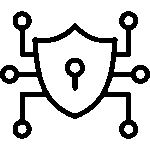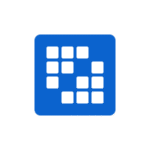Top WordPress Features You Can’t Afford to Miss in 2025

Table of Contents
WordPress powers more than 40% of all websites today, and it continues to evolve at lightning speed. In 2025, the platform is smarter, faster, and more flexible than ever.
From AI-powered content tools and Full Site Editing (FSE) to headless WordPress and Core Web Vitals optimization, the new wave of features is designed to make building and managing websites easier — and more powerful.
If you’ve been wondering what’s new in WordPress and which features really matter this year, this guide is for you. We’ll walk through the top WordPress features you can’t afford to miss in 2025, with clear explanations, trending insights, and practical tips for getting started.
Full Site Editing (FSE) and Block Themes — Design Control Everywhere
One of the biggest changes in WordPress over the last few years is Full Site Editing (FSE). If you’re still using classic themes, 2025 is the year to consider switching.
With FSE, you can design not just posts and pages but also headers, footers, sidebars, and templates directly inside the block editor. Block themes are now more polished and widely available, offering drag-and-drop freedom across your entire site.
Why this matters:
- You no longer need to rely on heavy page builders.
- Everything is unified — one editor, one workflow.
- Block patterns and templates speed up site creation dramatically.
AI Integration in WordPress — From Content to Design
Artificial Intelligence is the hottest topic in tech right now, and WordPress has fully embraced it. In 2025, you’ll find AI features embedded in core workflows, plugins, and even hosting platforms.
Here’s how AI is transforming WordPress sites:
- Content Creation: AI writing assistants (like Jetpack AI and WordPress.com’s AI builder) can draft blog posts, product descriptions, or landing page copy.
- Image Generation: Plugins let you create on-brand visuals or alt text automatically.
- Design Help: Some builders offer AI-based layout suggestions based on your industry.
- Personalization: AI can recommend content or products tailored to each visitor.
Why it’s important:
- Saves hours of manual work.
- Improves accessibility and SEO (AI alt text is a lifesaver).
- Helps small teams scale content creation.
Headless and Hybrid WordPress — The Future of Flexibility
Another trend gaining momentum is headless WordPress. In this setup, WordPress is used only as a content management system (CMS), while the frontend is built with frameworks like React, Next.js, or Gatsby.
Benefits of going headless:
- Performance: Faster load times with static or decoupled frontends.
- Omnichannel Publishing: Push content to apps, IoT devices, or other channels.
- Developer Freedom: Build custom, modern interfaces without WordPress theme limitations.
Not ready for a full switch? Try hybrid headless WordPress — where some parts of the site use traditional WordPress rendering, while others (like a product catalog or app-like section) are decoupled.
Upgrade, redesign, or rebuild your site — request your WordPress quote today!
Performance and Core Web Vitals
Google’s focus on Core Web Vitals means speed is no longer optional — it’s directly tied to SEO and conversions. WordPress has made huge strides in helping site owners meet these requirements.
Key features and improvements for 2025:
- Font Library: Manage and load fonts efficiently without heavy CSS files.
- Interactivity API: Improves performance for interactive elements.
- Native Lazy Loading: Images and iframes load only when needed.
- CDN & Caching Plugins: Integration is smoother with leading hosting providers.
Progressive Web Apps (PWAs) and Mobile-First Design
With mobile traffic dominating the web, Progressive Web Apps (PWAs) are becoming more popular among WordPress developers. PWAs let your site act like an app: fast, installable, and available offline.
Why PWAs are trending in 2025:
- Offline Support: Users can access content without the internet.
- Push Notifications: Re-engage users even after they leave.
- App-Like UX: Feels smoother and more interactive than a standard site.
WooCommerce and E-commerce Features
If you run an online store, WooCommerce continues to be the go-to solution. In 2025, WooCommerce is smarter, faster, and more customizable.
Trending features include:
- AI-assisted product descriptions to speed up catalog updates.
- Faster checkouts with optimized flows and payment gateways.
- Headless commerce options for high-traffic sites.
- Better product schema to help SEO and rich snippets.
Security and Privacy
Cyber threats are on the rise, and WordPress site owners can’t afford to ignore security. The platform now offers more built-in safeguards and advanced security plugins.
Key features to focus on:
- Regular Vulnerability Scanning: Detect issues early.
- Two-Factor Authentication (2FA): Essential for admin logins.
- Automated Backups: Quick recovery from attacks or failures.
- WAF (Web Application Firewall): Blocks malicious traffic before it reaches your site.
Accessibility, SEO, and Voice Search
A modern site must be accessible and optimized for different ways people search. WordPress has built accessibility into blocks and themes, making it easier for developers to follow best practices.
What’s trending in 2025:
- Accessibility Features: Better ARIA roles, keyboard navigation, and color contrast tools.
- SEO Features: Built-in sitemaps, meta controls, schema-friendly structures.
- Voice Search Optimization: Short, concise answers with schema markup for devices like Alexa and Google Assistant.
Developer Features and APIs
For developers, WordPress 2025 is more powerful than ever.
Highlights:
- Interactivity API: A new way to handle dynamic elements without heavy JavaScript.
- WPGraphQL: Makes querying WordPress data much easier for headless projects.
- Improved Dev Tooling: Local environments, automated testing, and CI/CD setups are becoming standard.
- Reusable Block Patterns: Speed up development with consistent design elements.
Plugins and Tools to Enable These Features
To unlock these features, here are some tools worth checking:
- AI Plugins: Jetpack AI, 10Web AI Builder, WordPress.com AI Assistant.
- Performance Tools: WP Rocket, LiteSpeed Cache, Perfmatters.
- FSE-Friendly Themes: Twenty Twenty-Five, Blocksy, and GeneratePress (block-ready).
- Headless Tools: WPGraphQL, Faust.js.
- PWA Plugins: SuperPWA, PWA for WP.
Quick Checklist for Upgrading in 2025
- Audit your theme — is it FSE-ready?
- Install an AI assistant to streamline content creation.
- Run a Core Web Vitals test and fix flagged issues.
- Decide if headless/hybrid is right for your business.
- Secure your site with backups, 2FA, and a firewall.
- Add accessibility checks to your publishing workflow.
Conclusion
2025 is a milestone year for WordPress. With Full Site Editing, AI features, headless flexibility, PWAs, and stronger performance tools, the platform is no longer just a blogging tool — it’s a full-scale digital experience builder.
If you’re a blogger, agency, or ecommerce business, now is the time to explore these innovations with professional WordPress web development services and future-proof your website. Start small — maybe with block themes or an AI writing tool — and scale up as you grow.
Frequently Asked Questions
Q. What is Full Site Editing (FSE) in WordPress?
Ans: Full Site Editing (FSE) allows you to design your entire WordPress site — including headers, footers, and templates — using blocks in the editor, giving you full control without heavy page builders.
Q. Are AI plugins safe to use on my WordPress site?
Ans: Most AI plugins are safe, but it’s important to review how they handle user data and content. Check privacy policies and API usage to stay compliant.
Q. What is headless WordPress, and why would I use it?
Ans: Headless WordPress separates the backend (CMS) from the frontend, allowing you to use frameworks like React or Next.js. It improves performance, enables omnichannel publishing, and gives developers more flexibility.
Q. How can I improve my WordPress site speed in 2025?
Ans: Focus on Core Web Vitals by using optimized fonts, lazy loading, caching plugins, and efficient block patterns. Regular performance audits with tools like PageSpeed Insights help too.
Q. What are PWAs, and how do they benefit WordPress sites?
Ans: Progressive Web Apps (PWAs) make your site app-like with offline access, push notifications, and faster load times, improving engagement and user experience.
Q. Which WordPress features give the fastest ROI?
Ans: Performance improvements like caching, Core Web Vitals optimization, and AI-powered content tools usually deliver the fastest results in engagement, SEO, and conversions.
Q. Do I need to switch to a block theme now?
Ans: If you want full control over your site design and access to FSE features, switching to a block theme is recommended. Test in a staging environment before migrating.